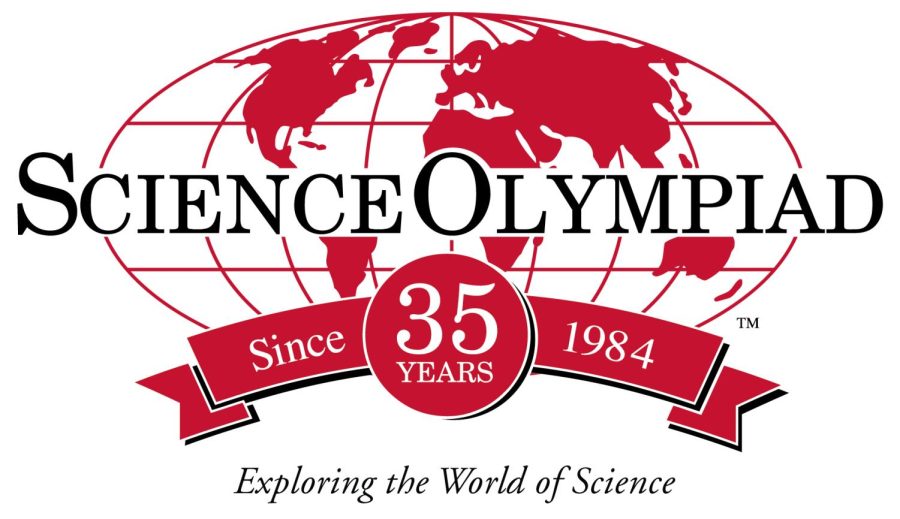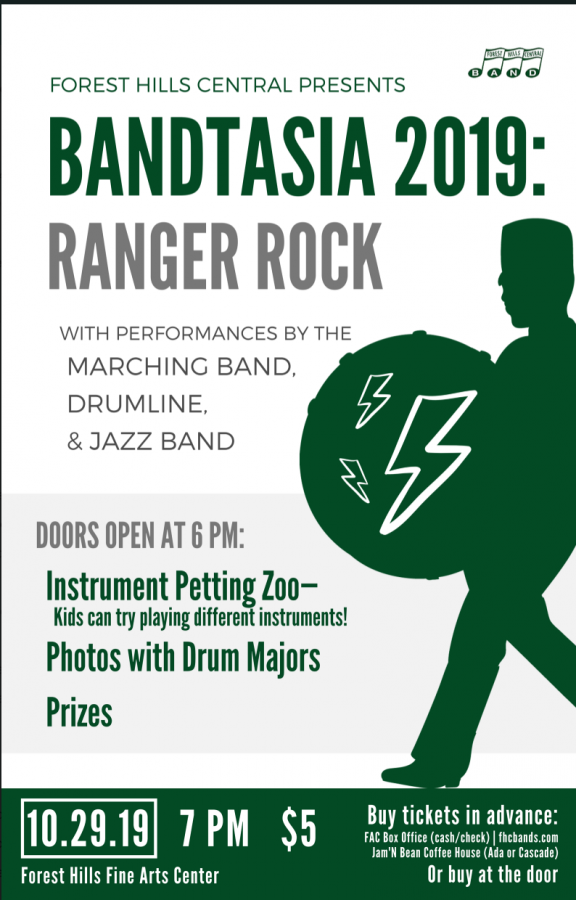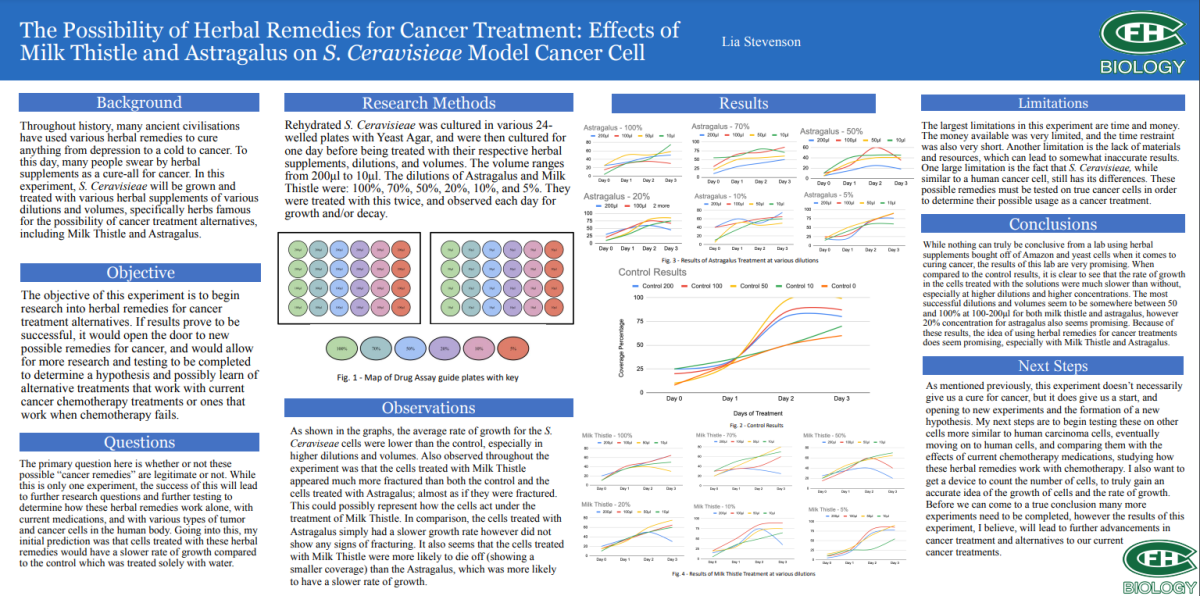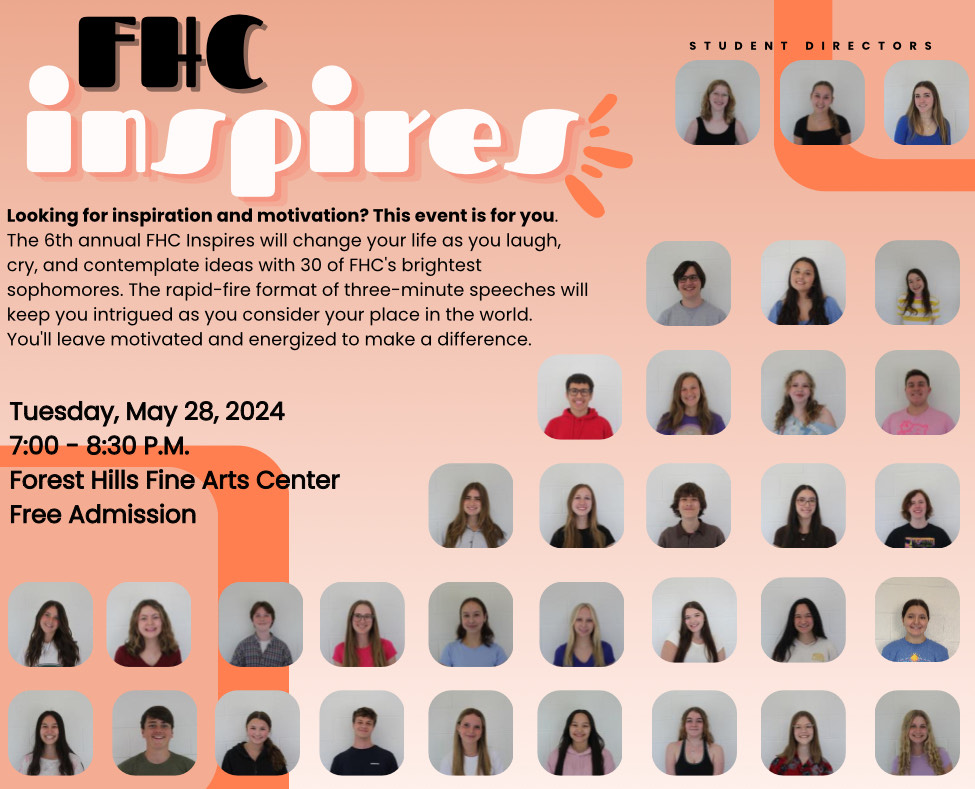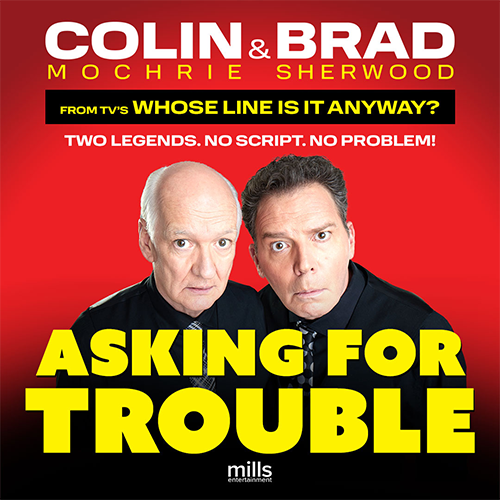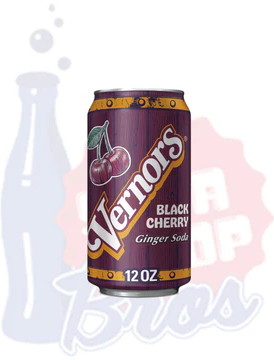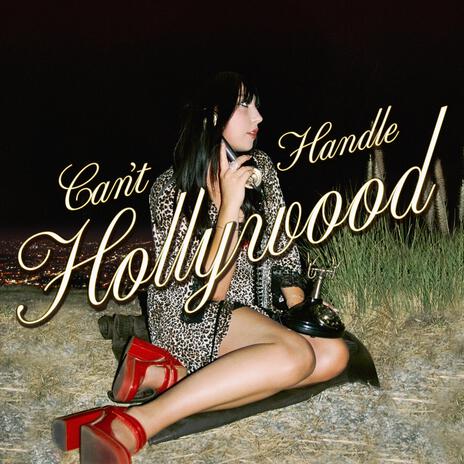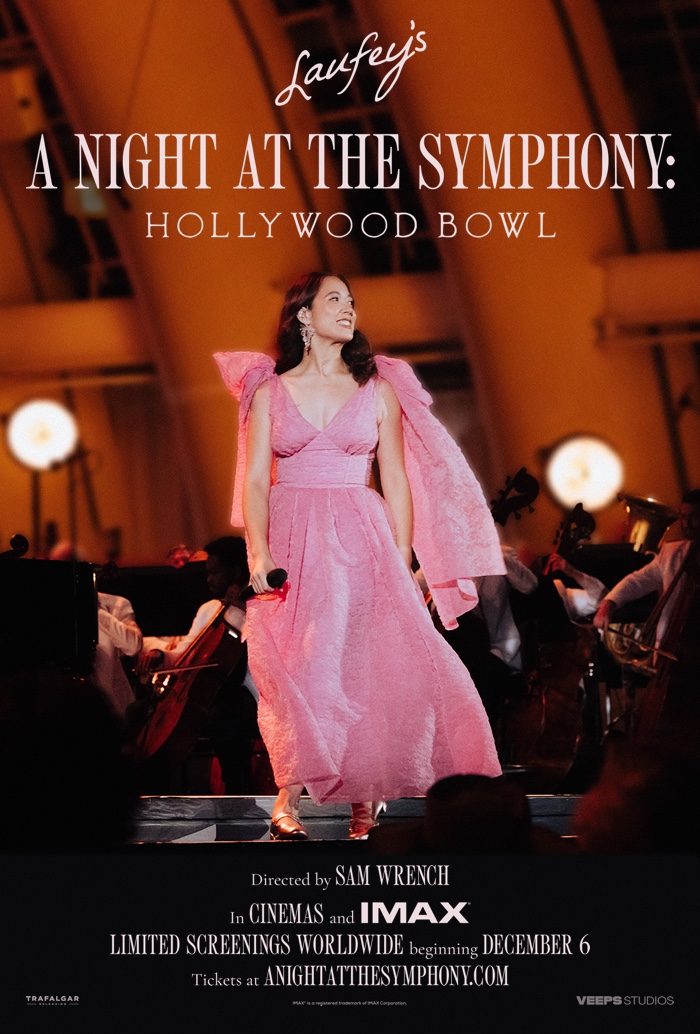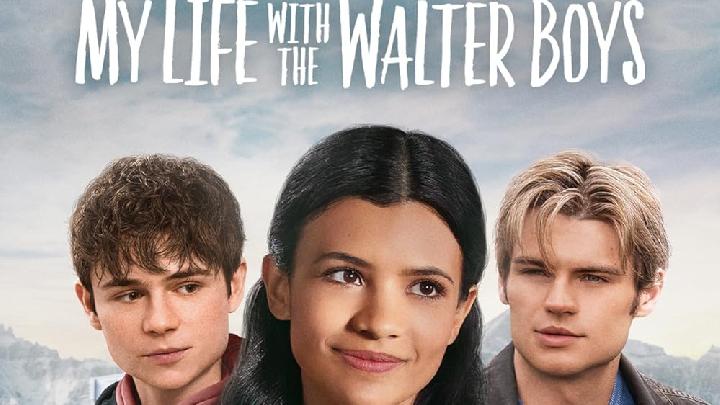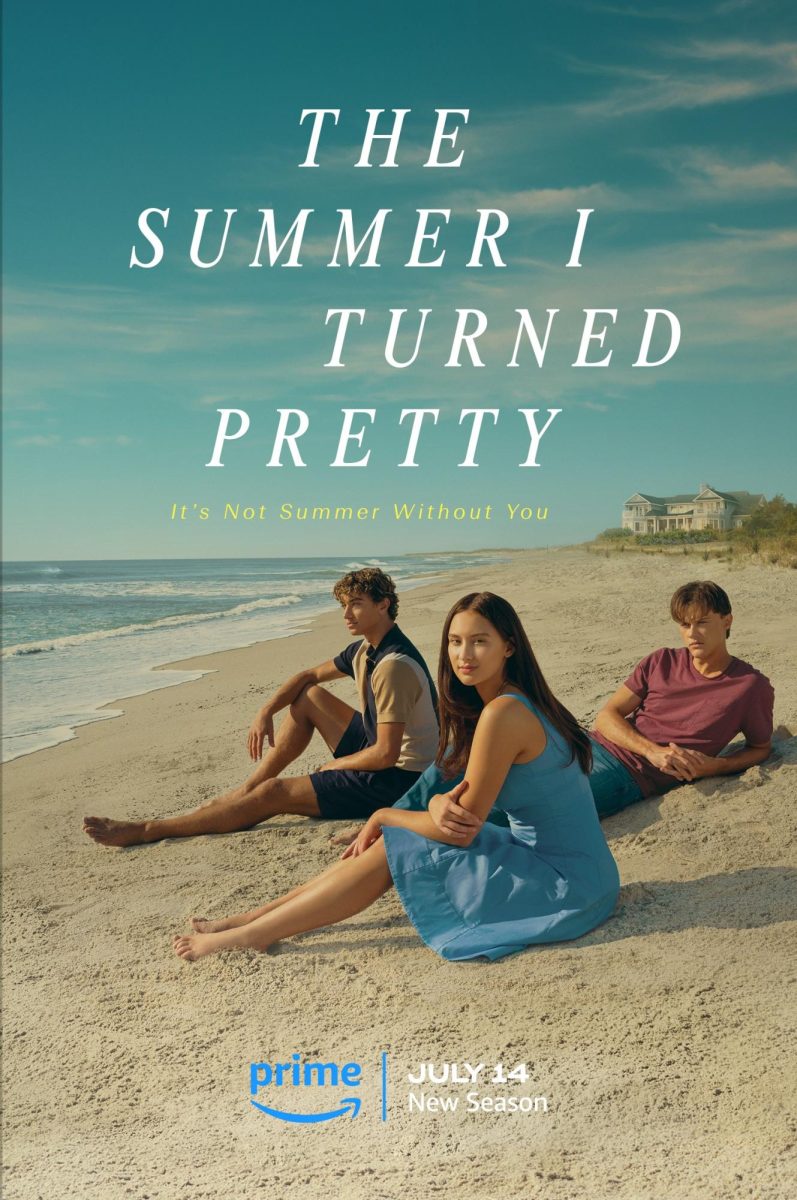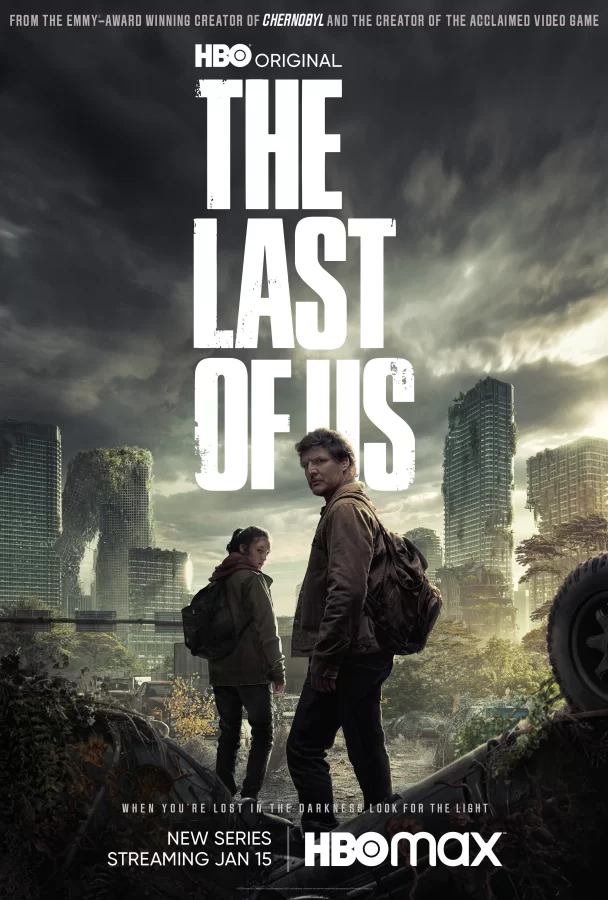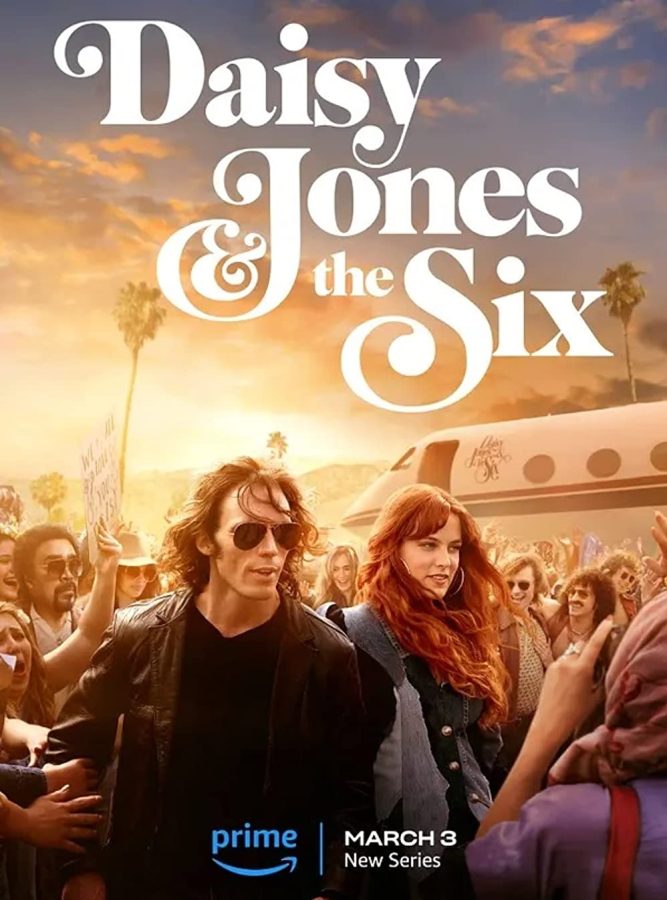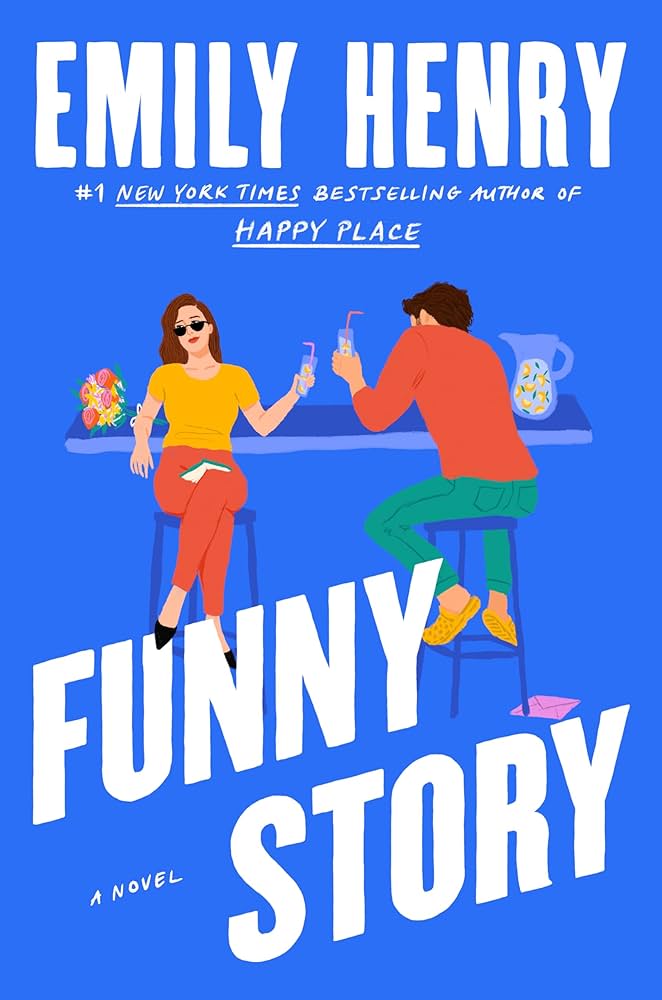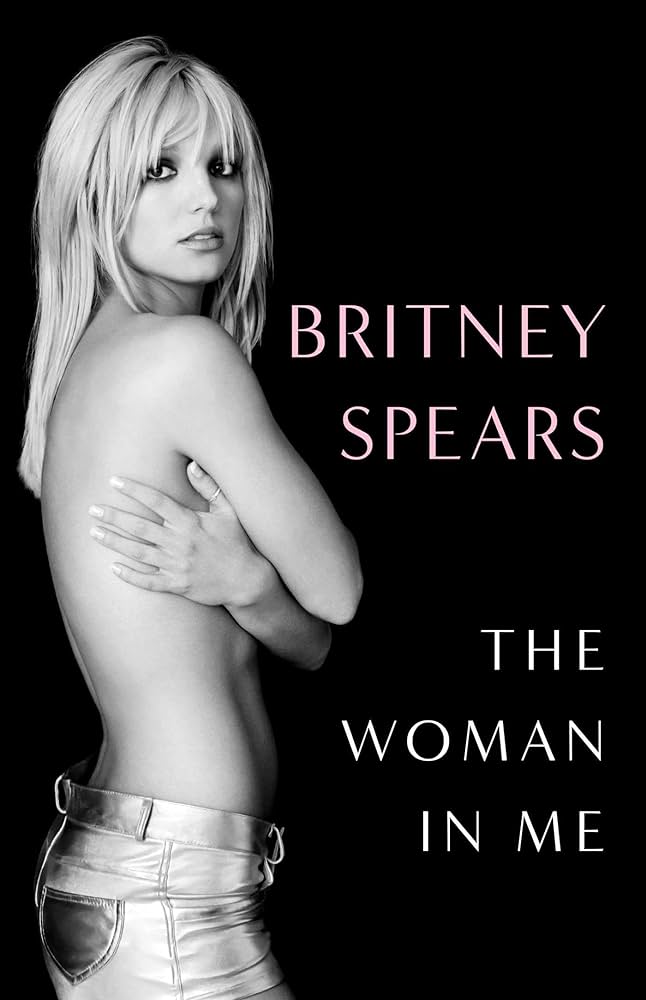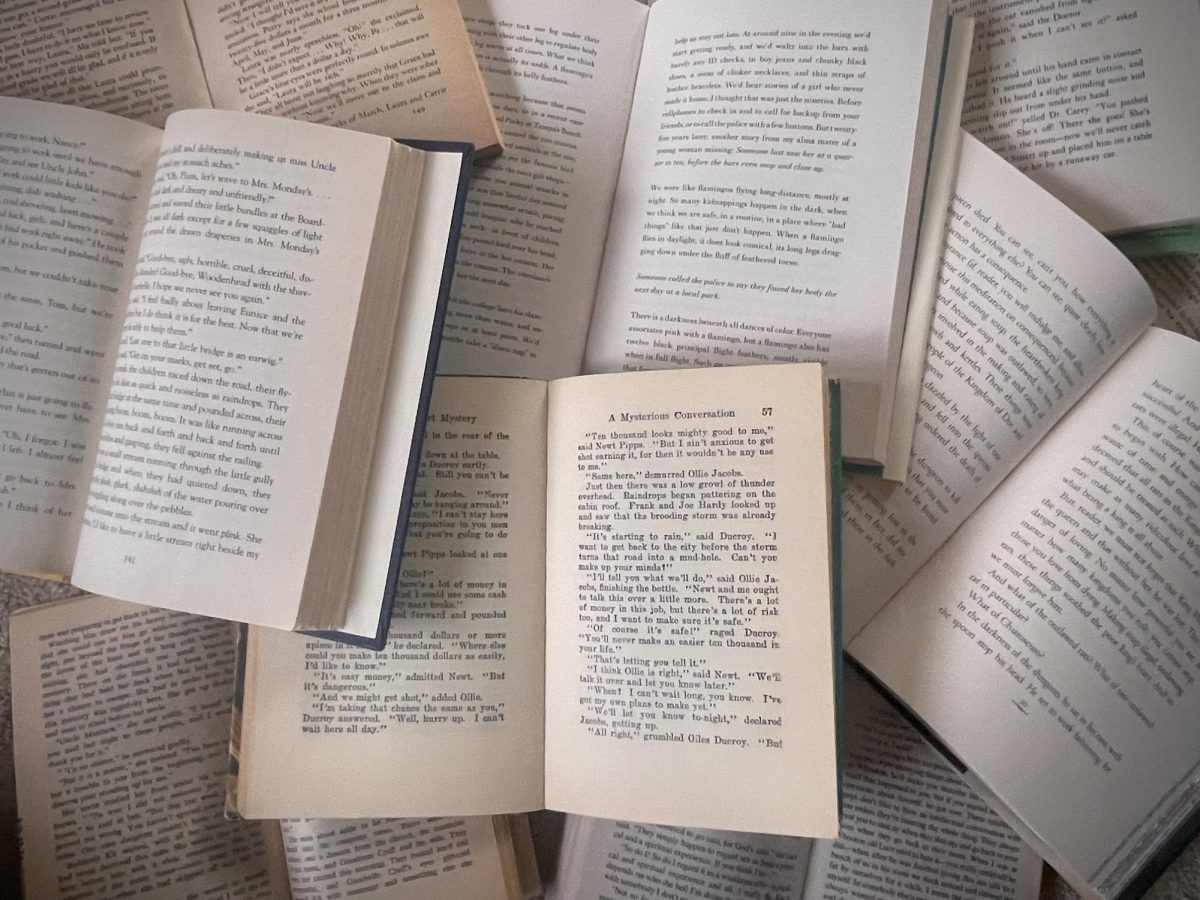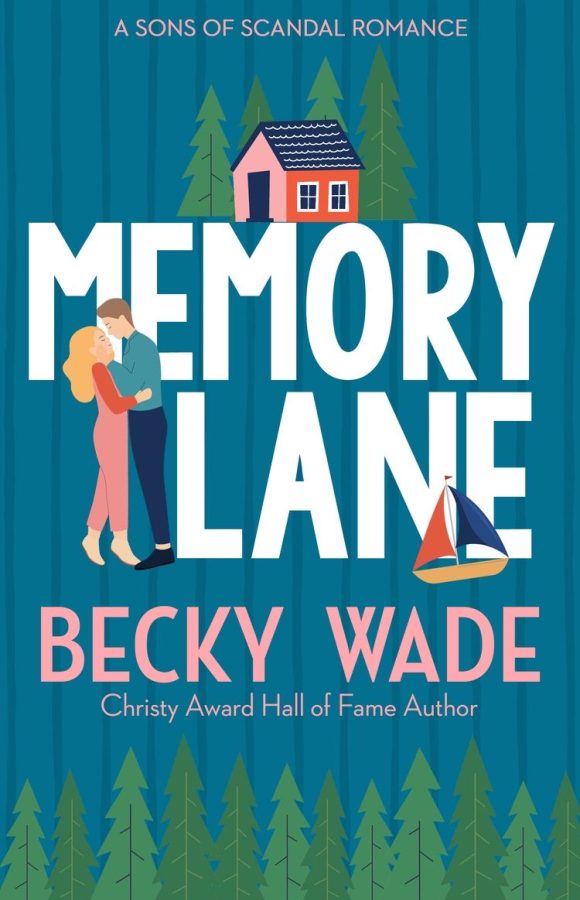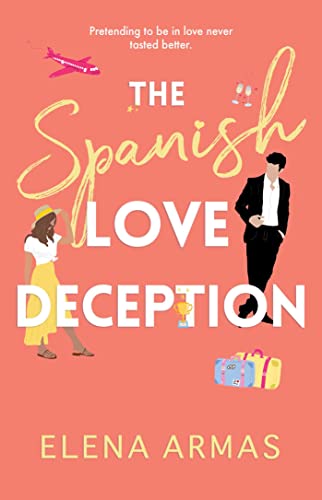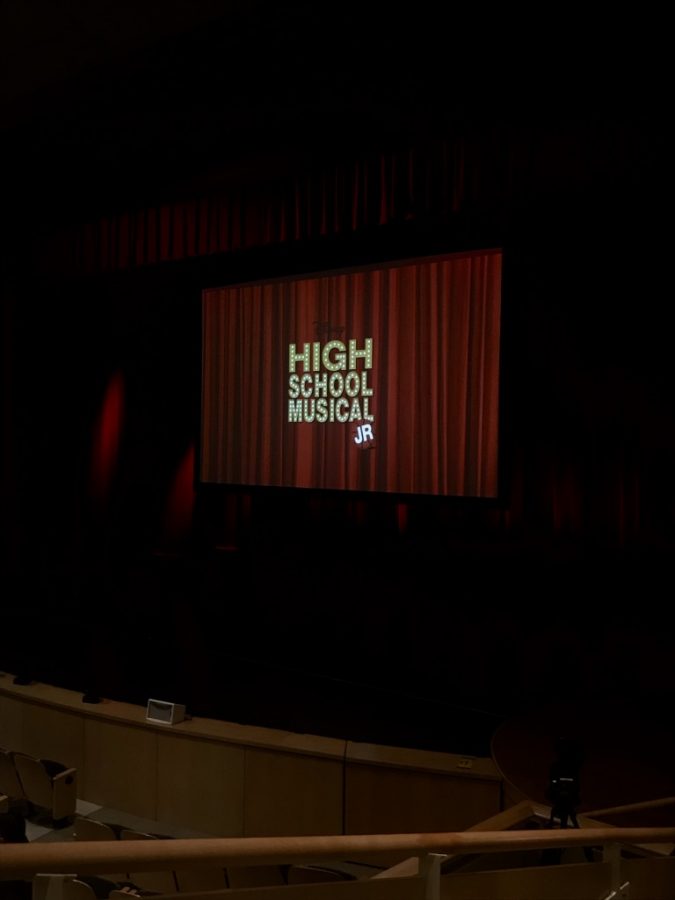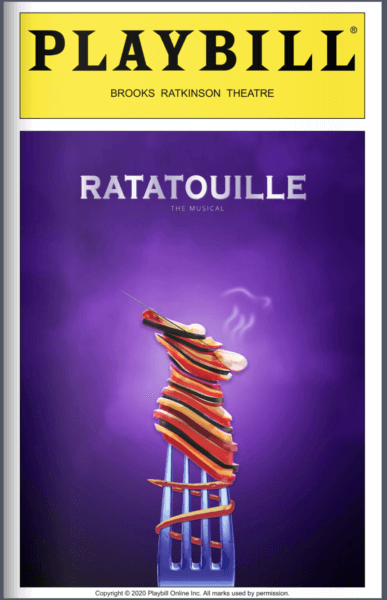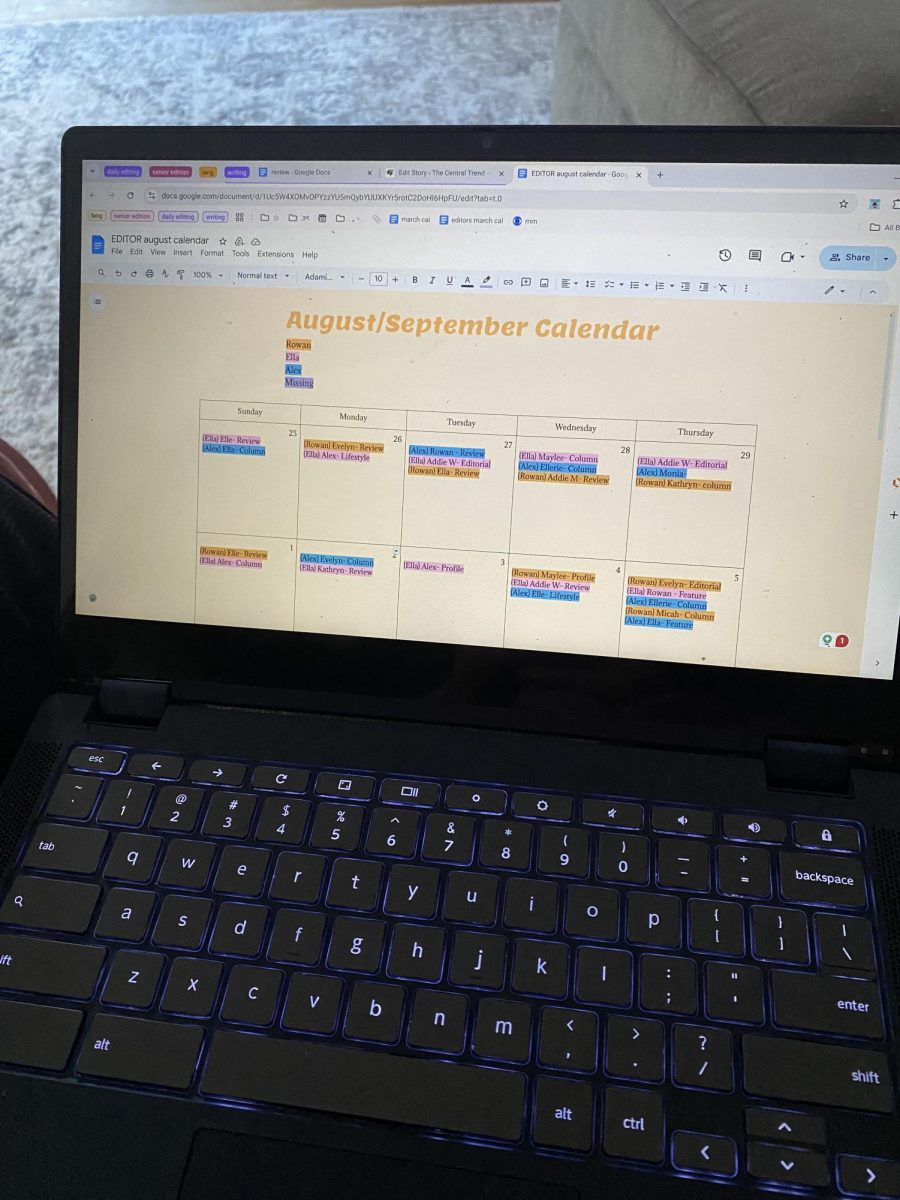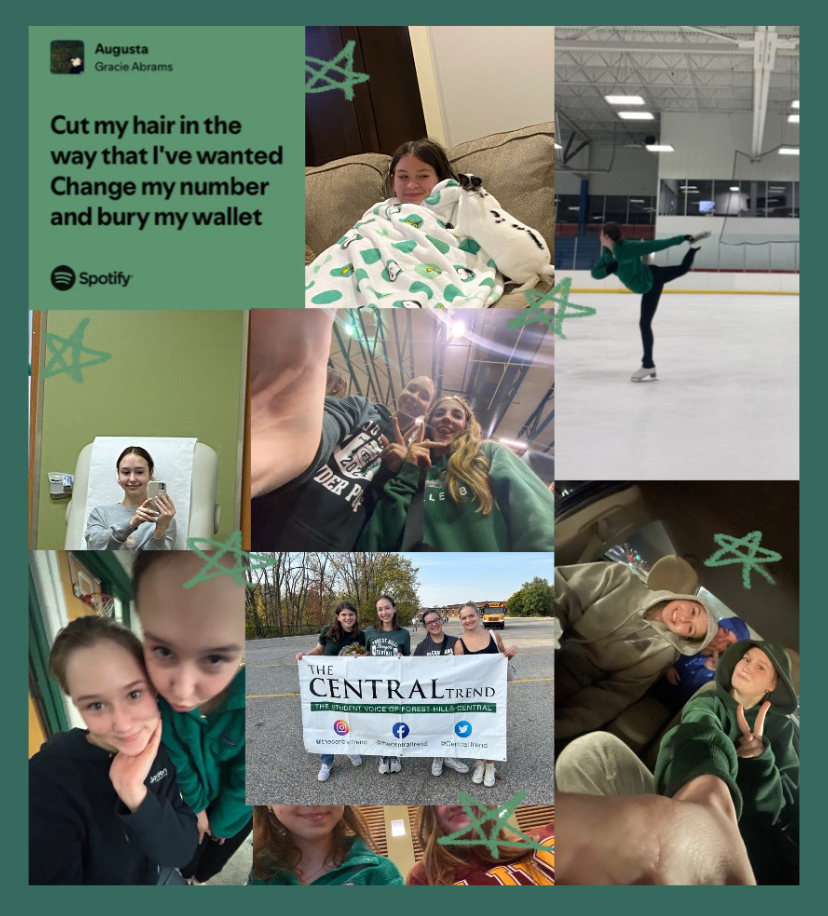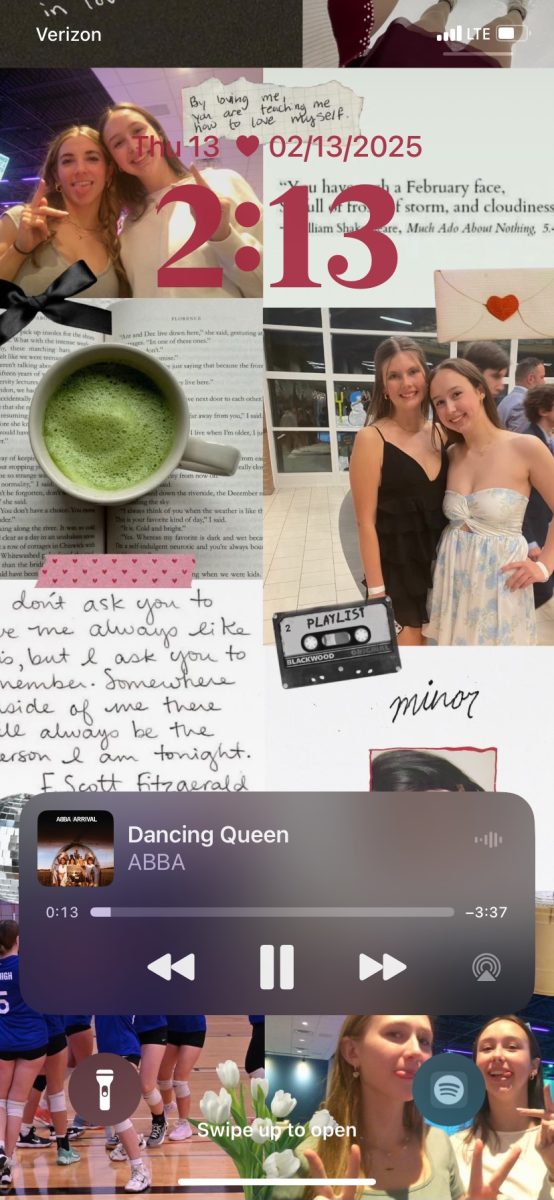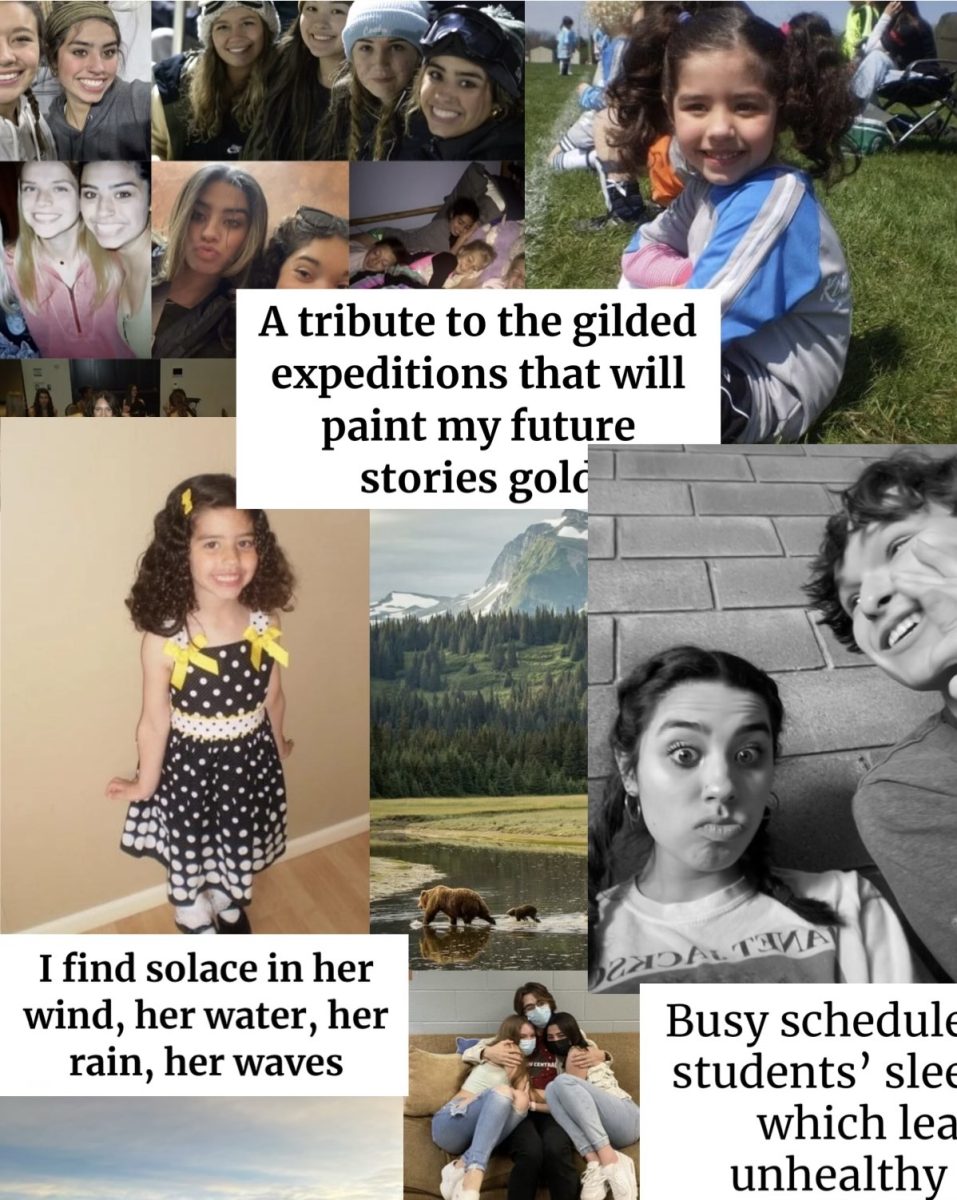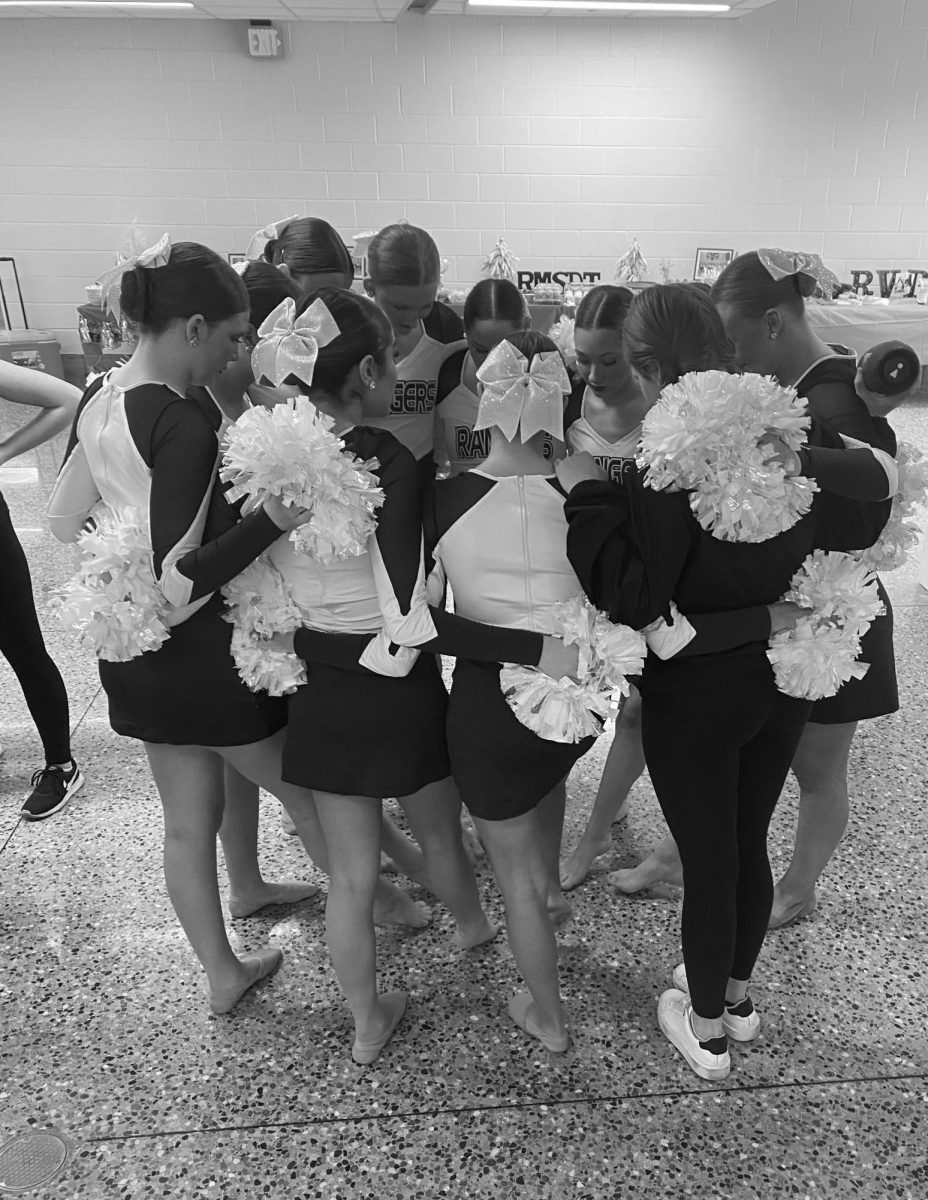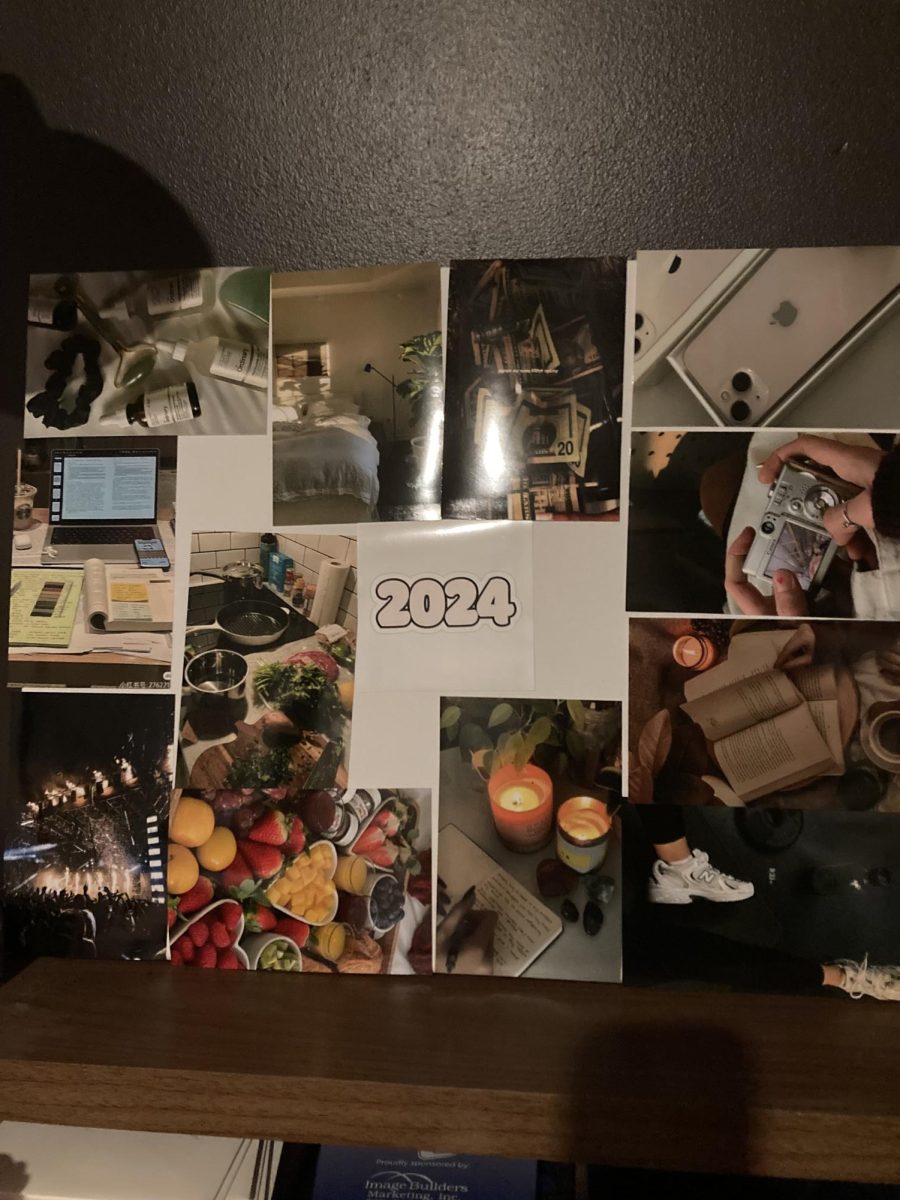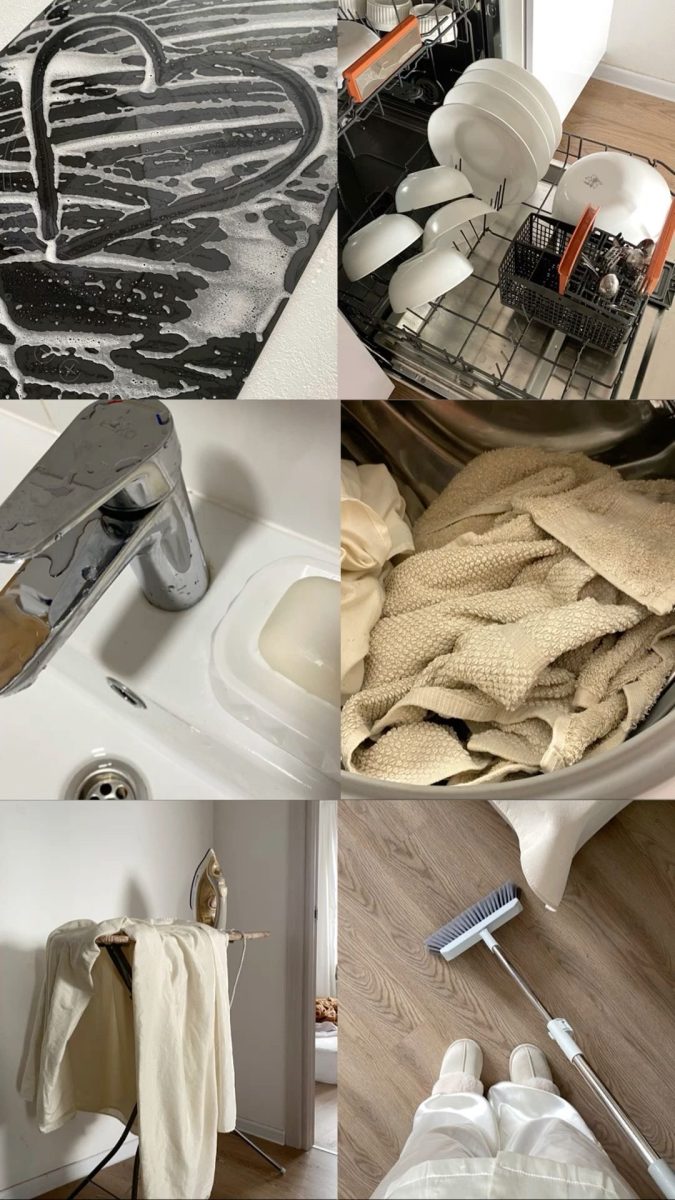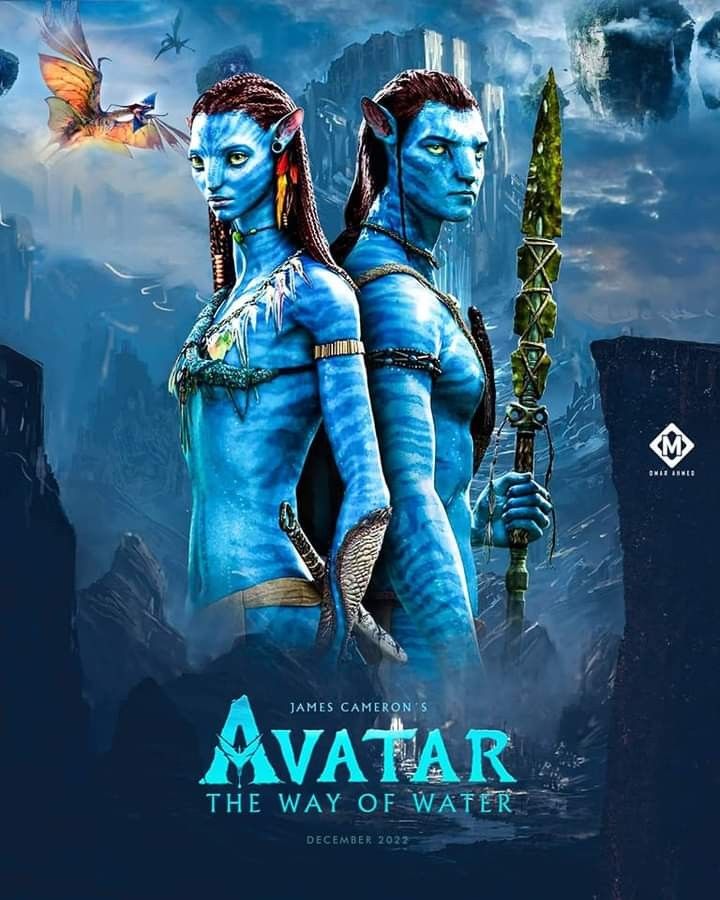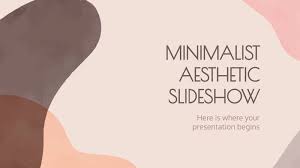
In the past three months, I have had to do more presentations than I ever have had in my entire academic career.
It seems that in virtually every class, I have been required to present assignments like “get to know me” introductions, mock AP exam research papers, and history chapter reviews.
When presenting a visual component, it is necessary to create an optically-appealing presentation, and the default blank white slideshow with black Arial font is extremely ugly. Besides the fact that, for many students’ personal preferences, they would like their slideshows to look aesthetic, it is frequent that grades are based on aesthetic appeal of presentations.
A few weeks ago, for my English class, I found myself faced with a presentation I had to create, with one of the requirements being a relatively cohesive and nice-looking slideshow. Although I have had issues with finding adequate slideshows in the past, this project especially brought difficulties in crafting an alluring presentation.
Even though I would consider myself a moderately artistic person—in certain domains— designing cute slideshows is admittedly not a strong suit of mine. Whenever I am forced to curate my presentations, I usually end up frustrated because I cannot figure out a way to properly arrange all of the necessary elements and still make a cute presentation.
Knowing that the majority of students, like me, are not artistically inclined, before every presentation my English teachers advise students to use popular websites such as “slidesgo.com.” Since I am not lucky enough to know how to create superb slideshows, I took their recommendation and visited these websites in an attempt to find a sufficient online display.
“Slidesgo.com,” among a plethora of alternate websites, allows users to take complex, premade slideshows and add their respective information into them, creating professional presentations. Typically, these websites provide hundreds, if not thousands, of possible templates to choose from, ensuring that individuals can find the perfect slideshow to match their needs.
However, like a majority of online websites, these slideshow websites require a fee to use them. Although I cannot speak for every slideshow website on the internet, slidesgo.com allows users a limited number of free templates before they require the users to pay for a subscription.
Slidesgo.com claims to allow users free slideshows, but I have found that, even though I have never used the website, it tells me that I have reached my download limit. Although I’m not sure how widespread of an experience this is, it is aggravating whenever I try and download an adequate slideshow.
Even when users can download presentations from slides.go.com, there are still restrictions that remain on what slideshows are usable for people who do not pay for a subscription to the site. This can make projects limiting, for if someone is presenting on a relatively niche topic, it may be difficult to find a presentation that matches the assignment’s components.
Even more so, the free slideshows that students have access to inevitably end up being used by multiple students in the same class due to the limited number of free templates available. When every student in my English class, for example, had to make presentations on The Great Alone, the same slideshow was seen various times.
Out of the countless expenses that FHC takes on each year, a slidesgo.com premium membership for students could feasibly be added. A premium subscription would save students the stress of having to create aesthetic presentations that they are frequently graded on and allow them to fixate on the contents of the projects, rather than the surface level elements.
If FHC were to buy a subscription to a slideshow website, it would give students and teachers access to thousands of unique presentation templates, greatly benefitting school attendees.