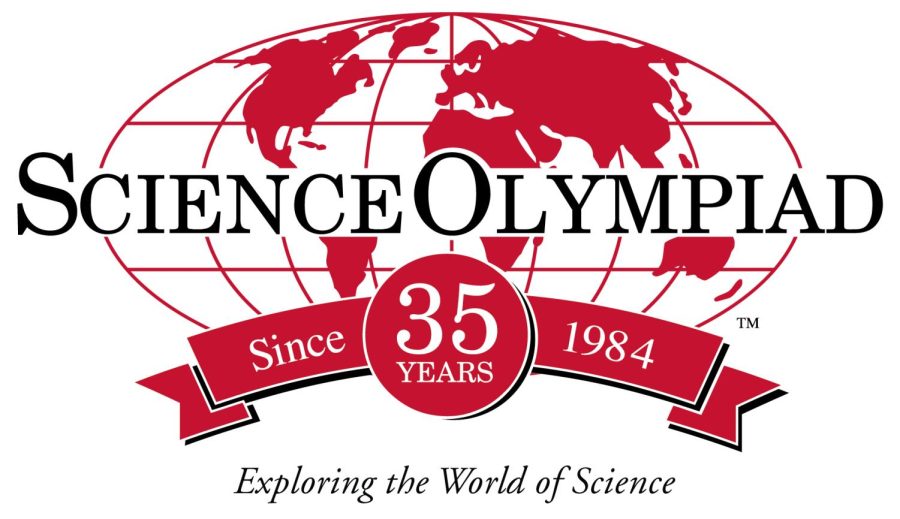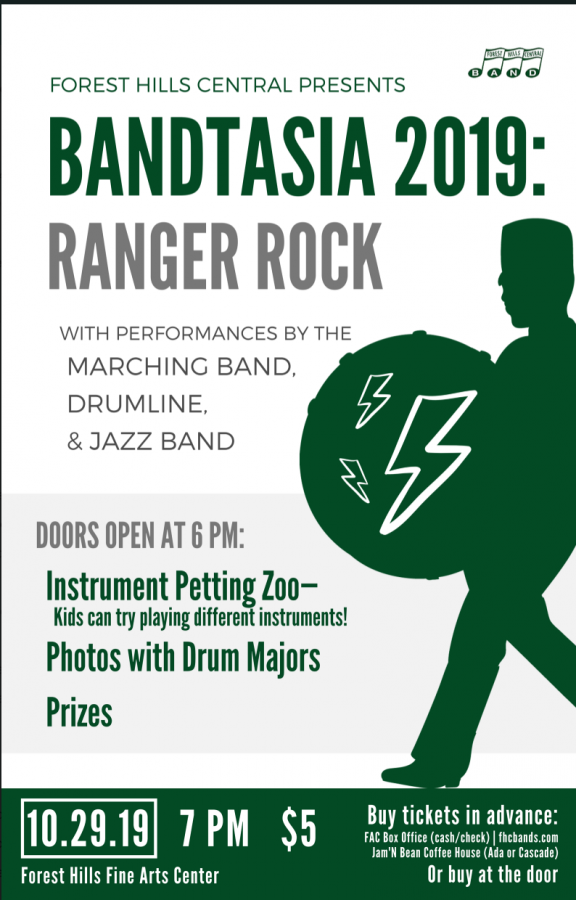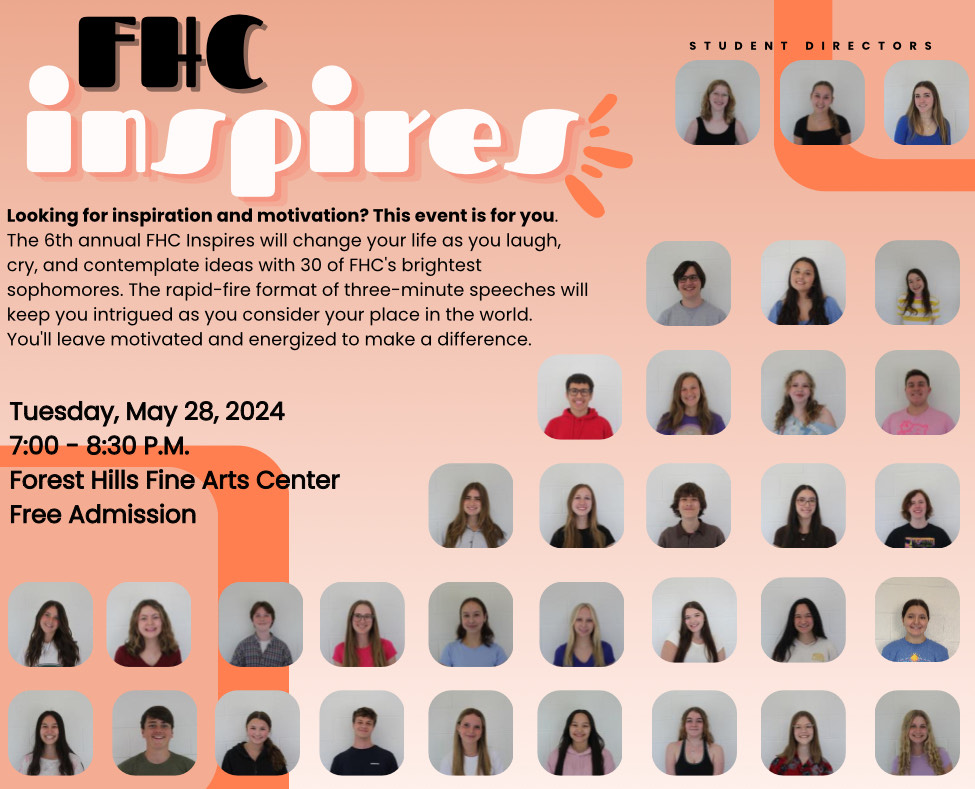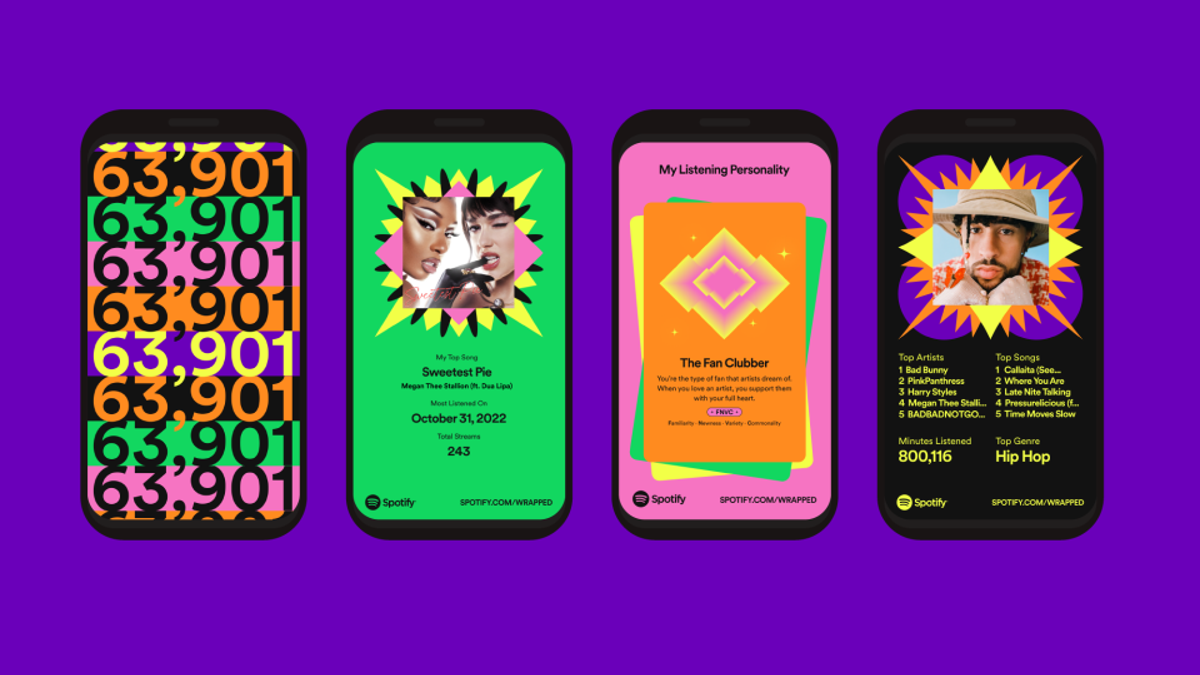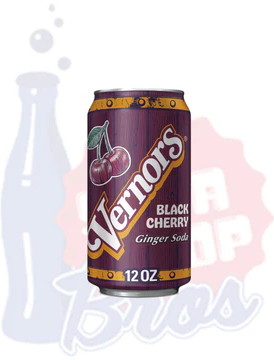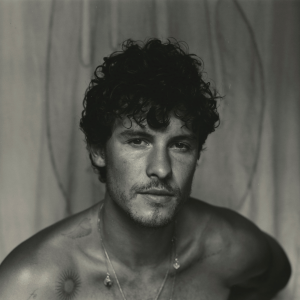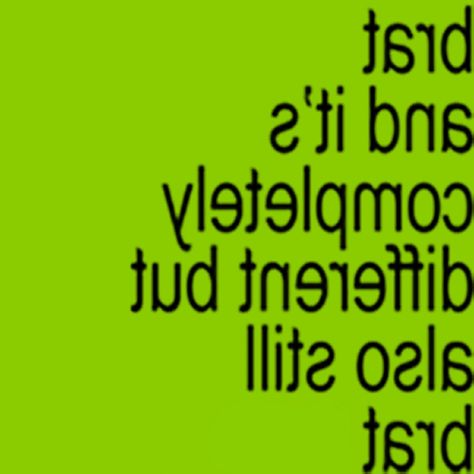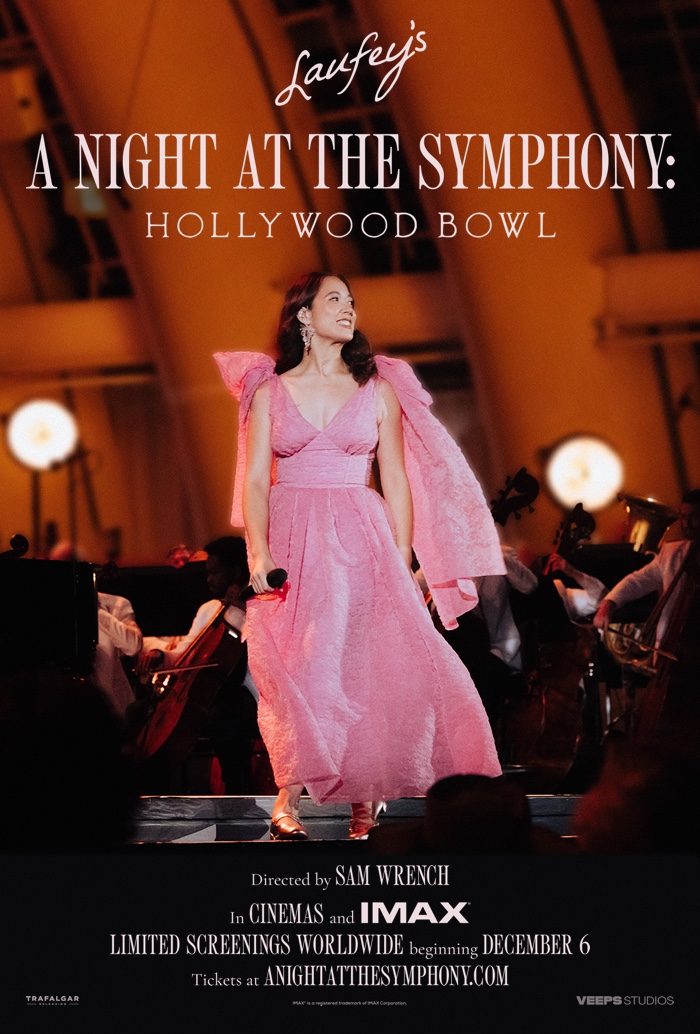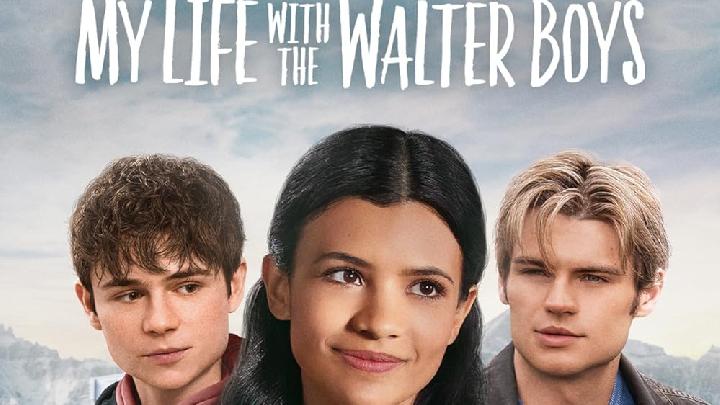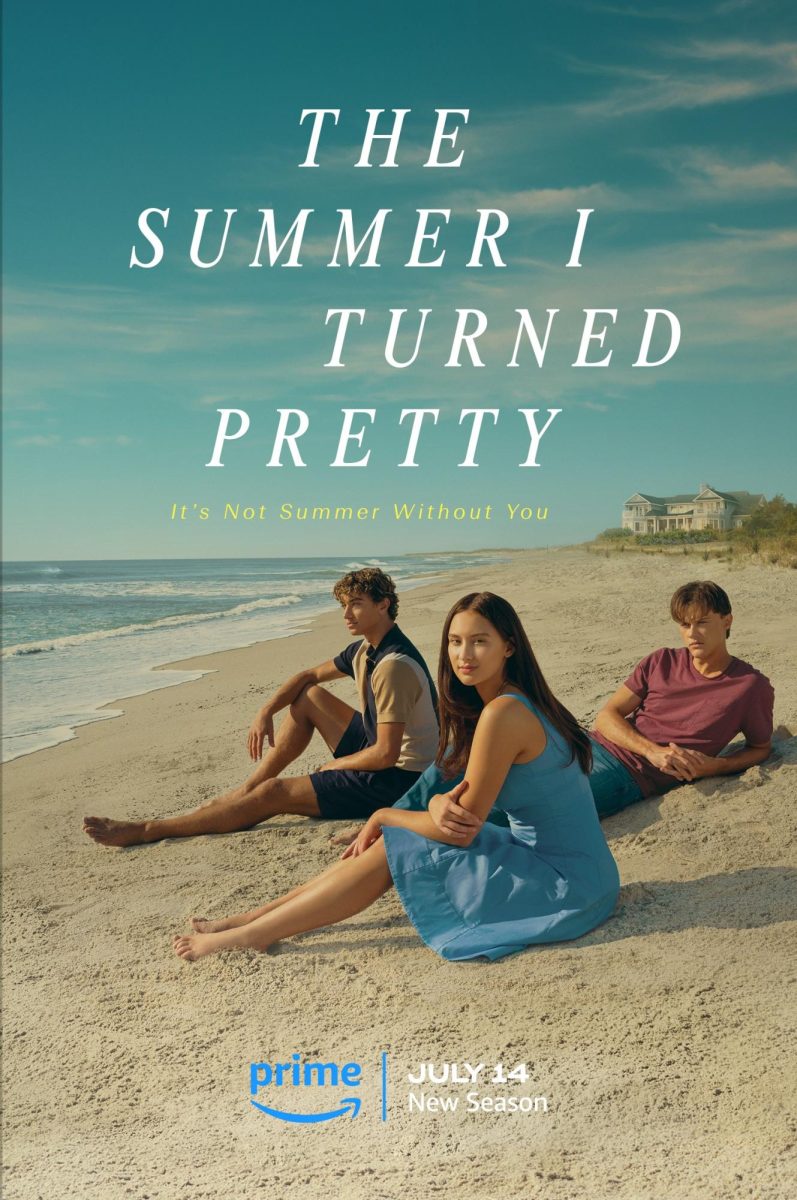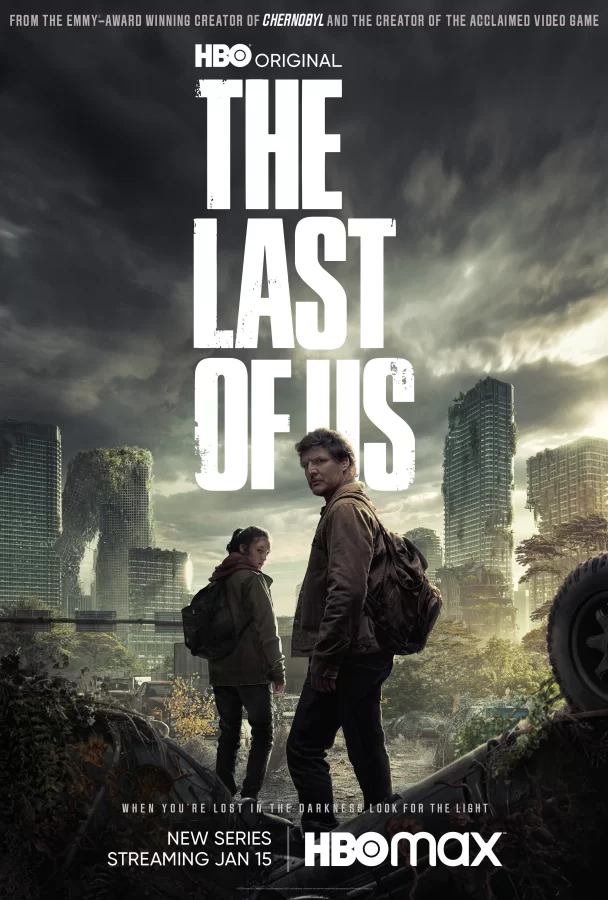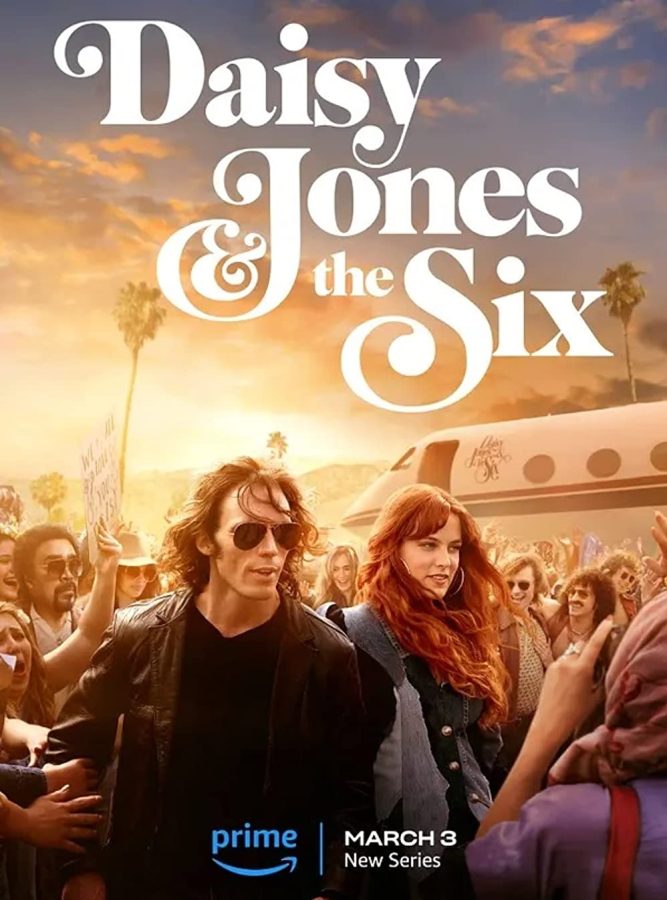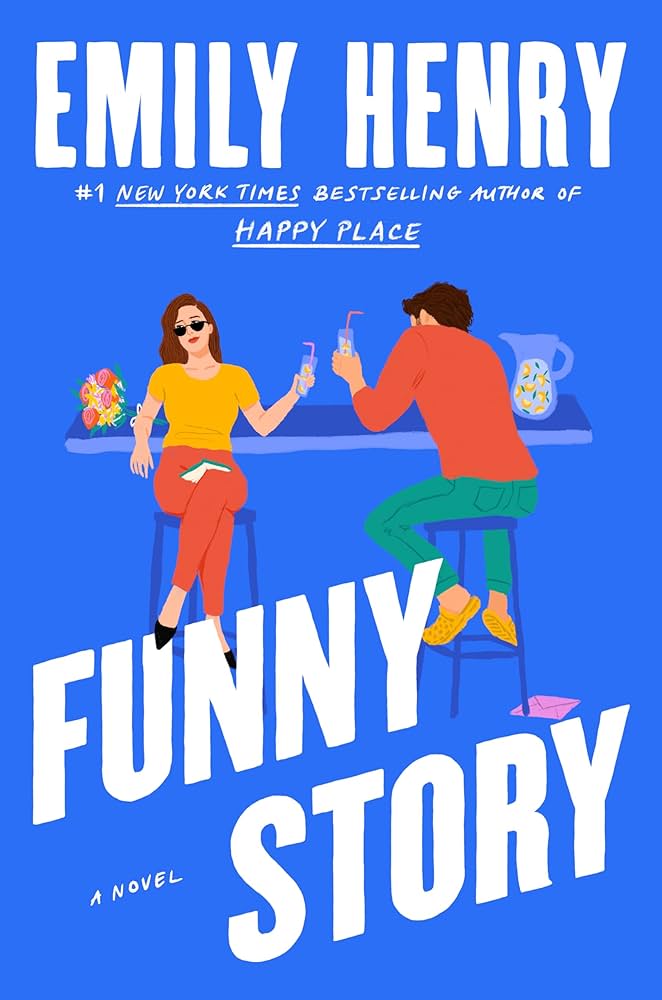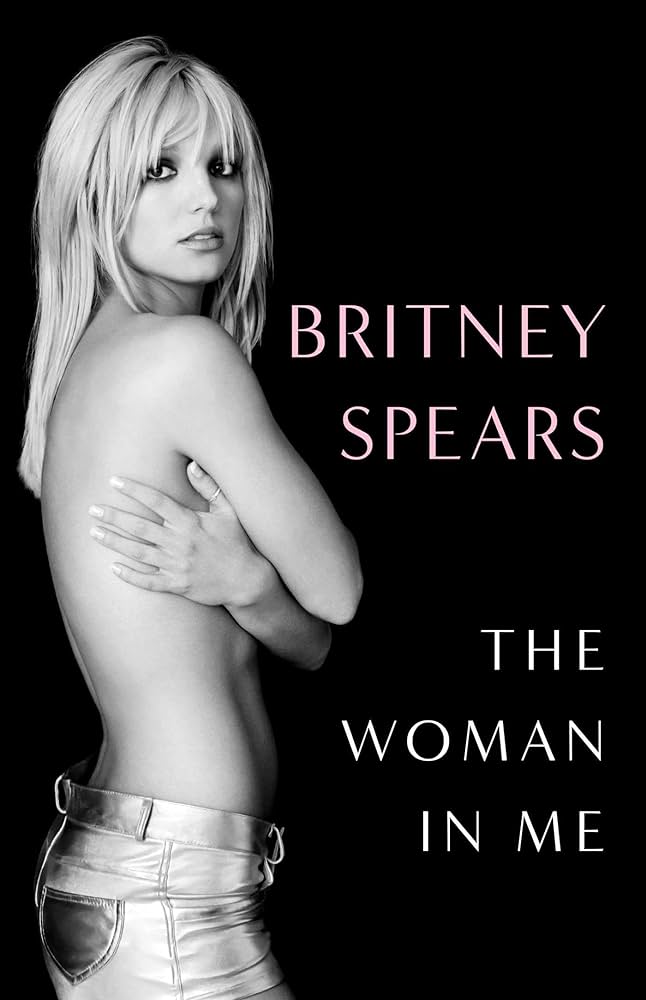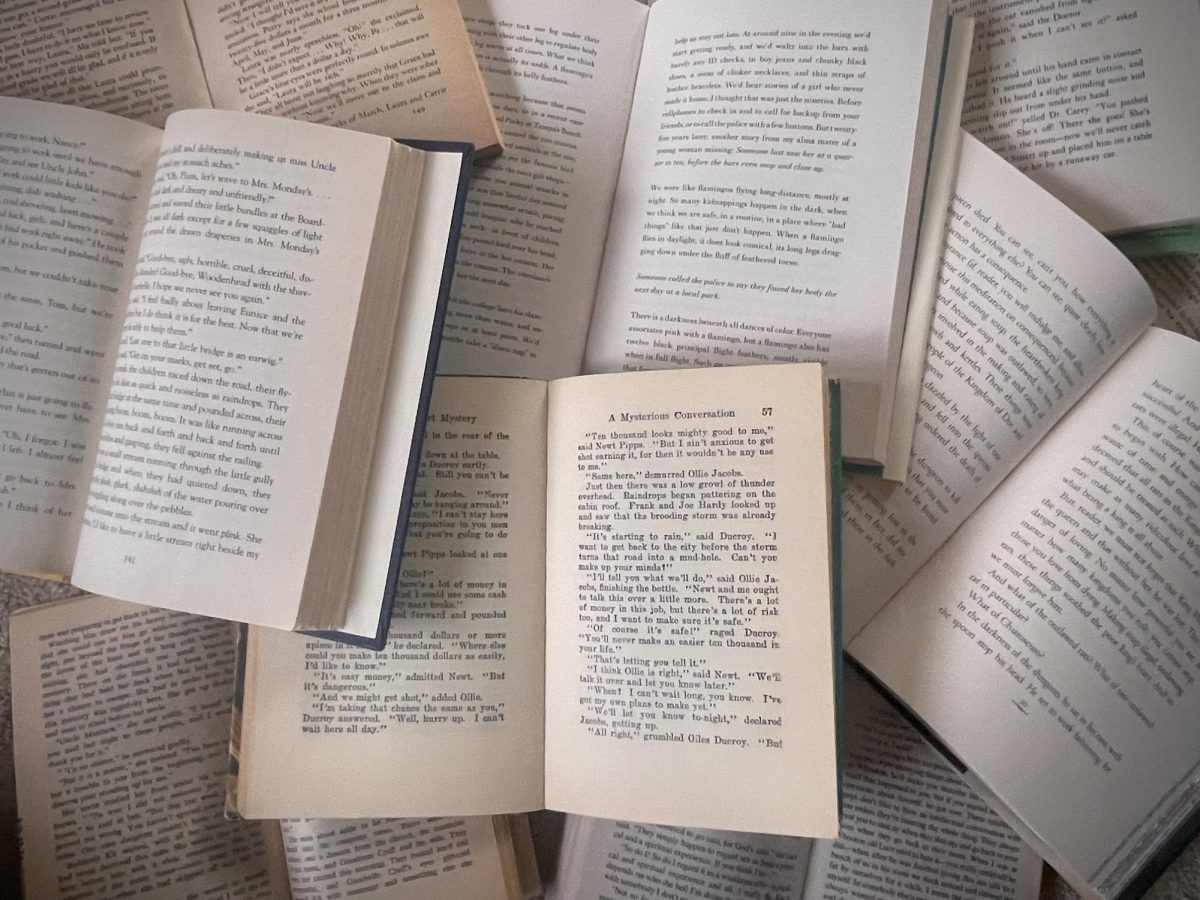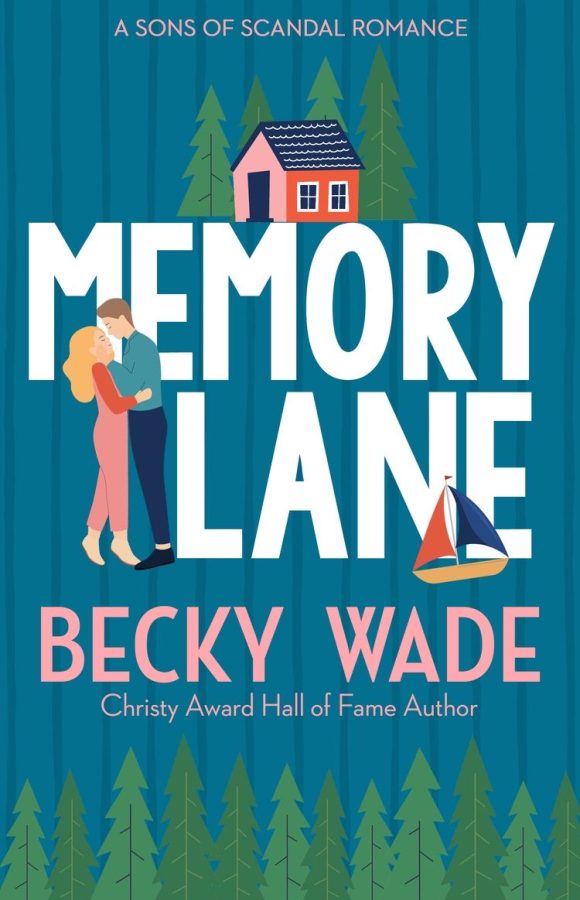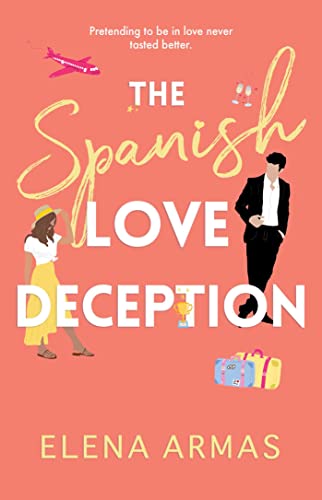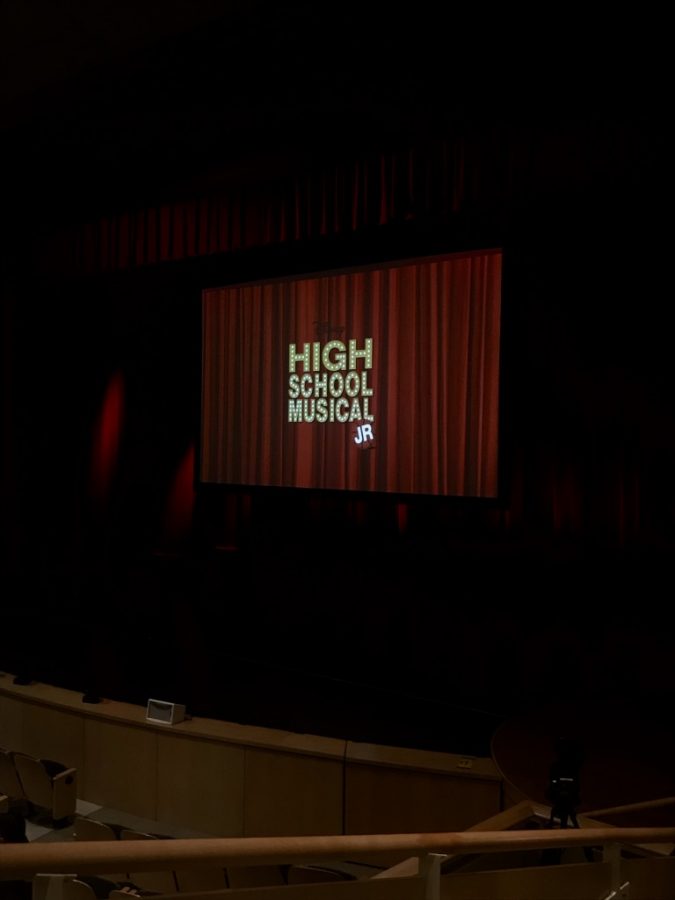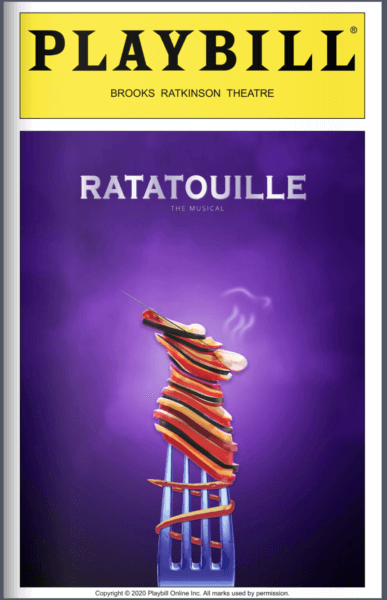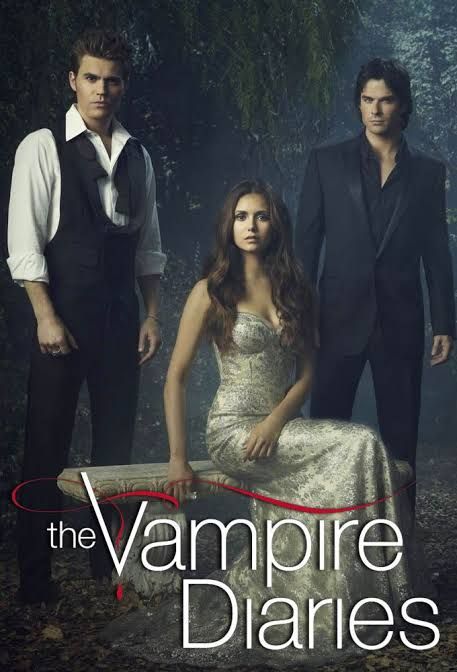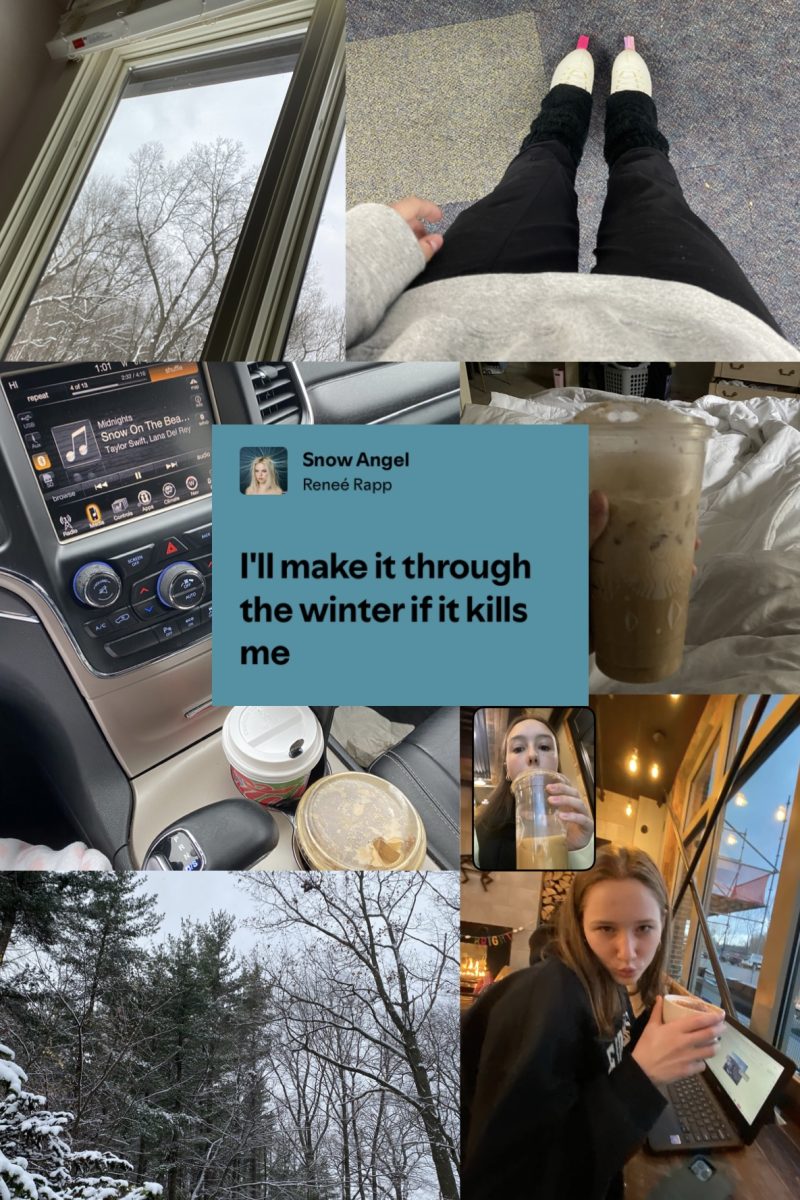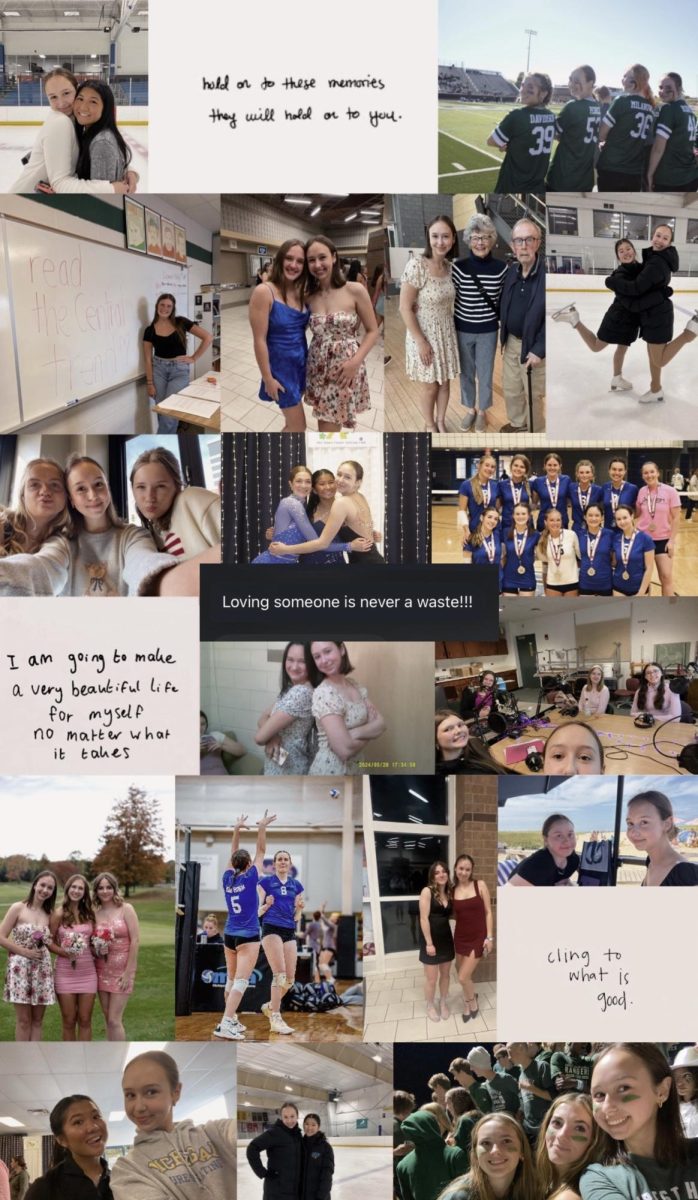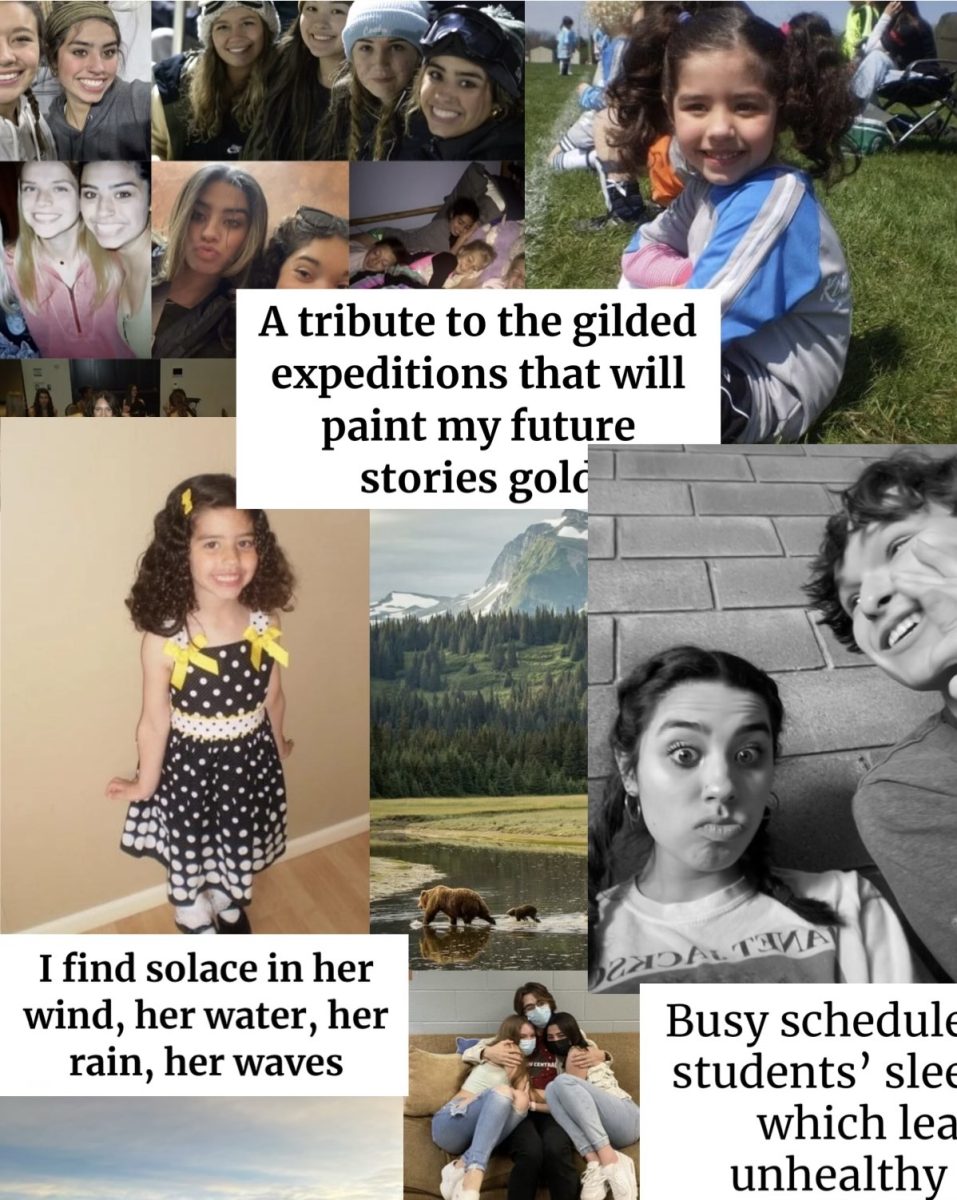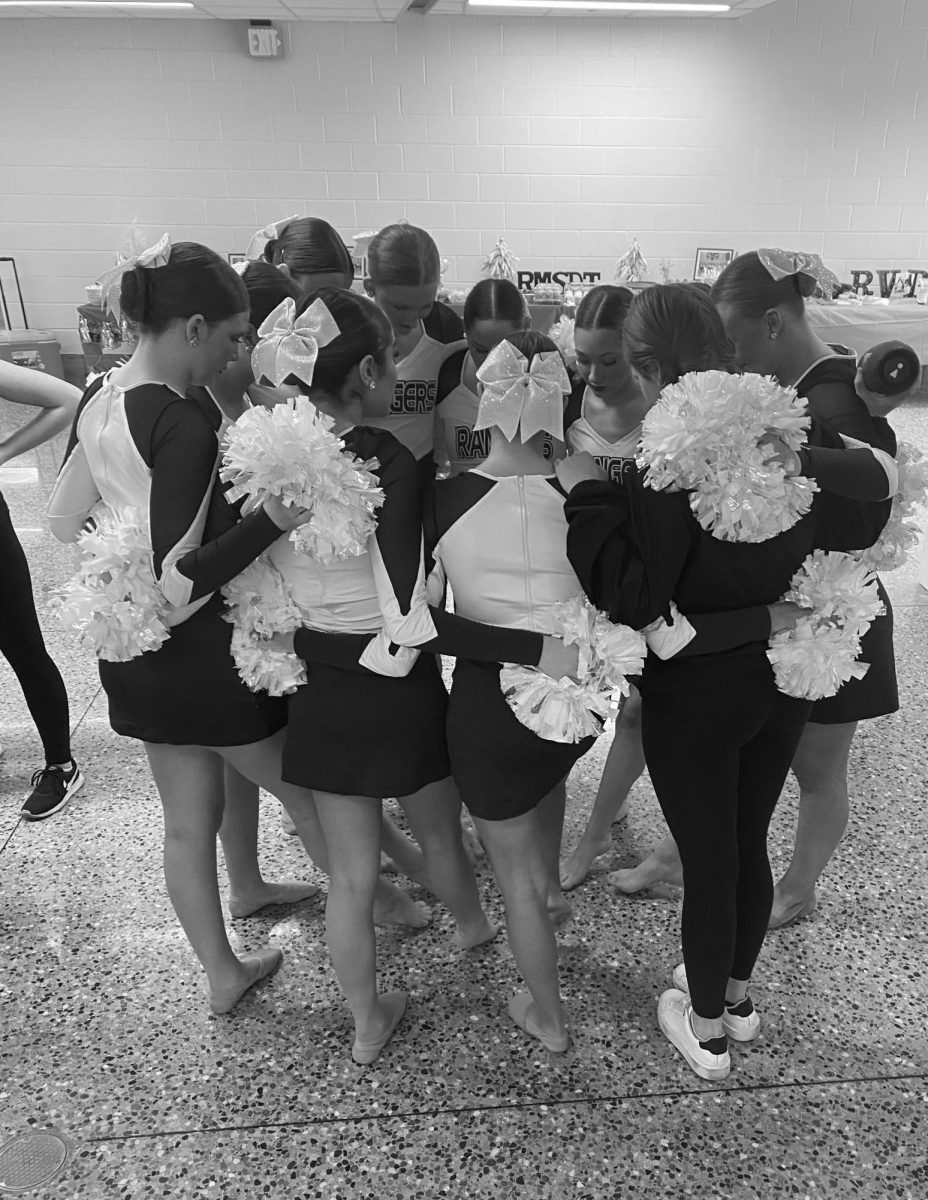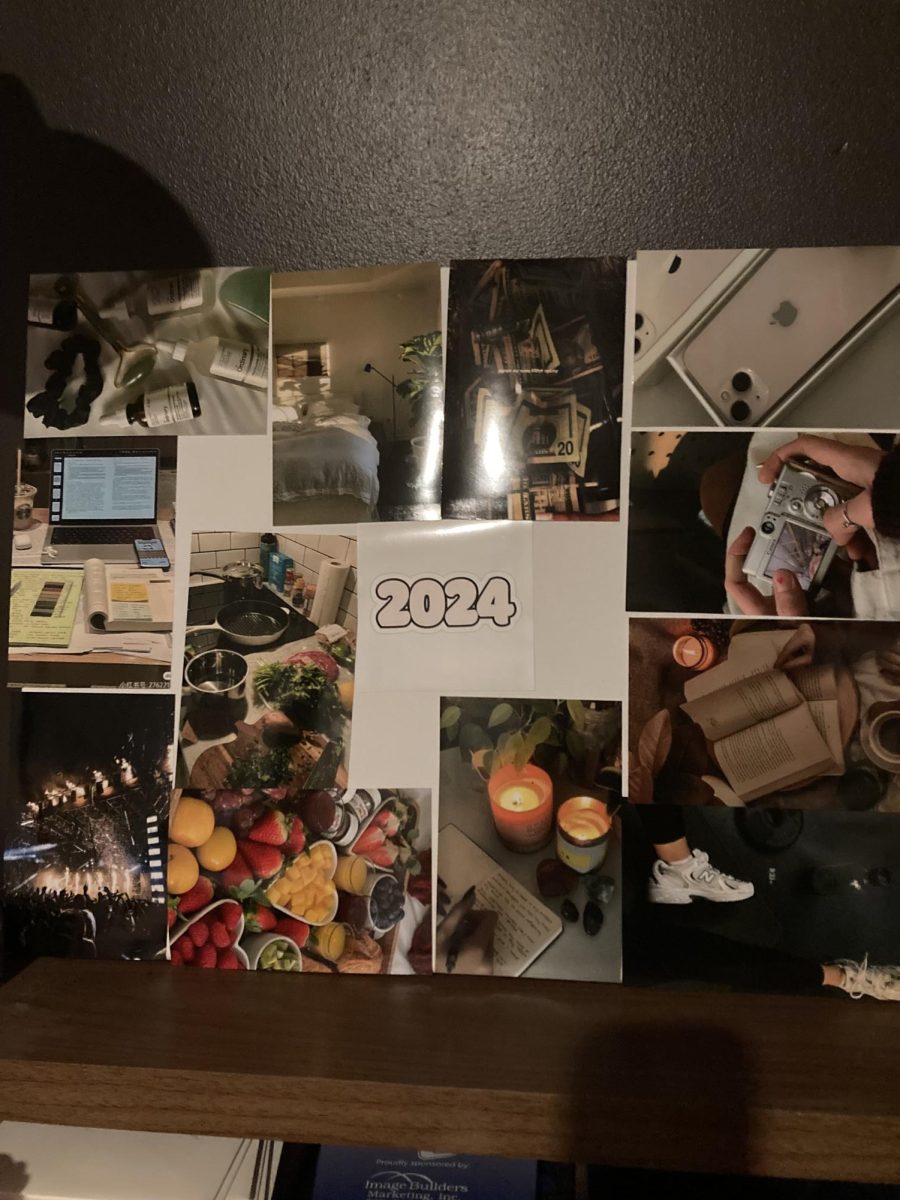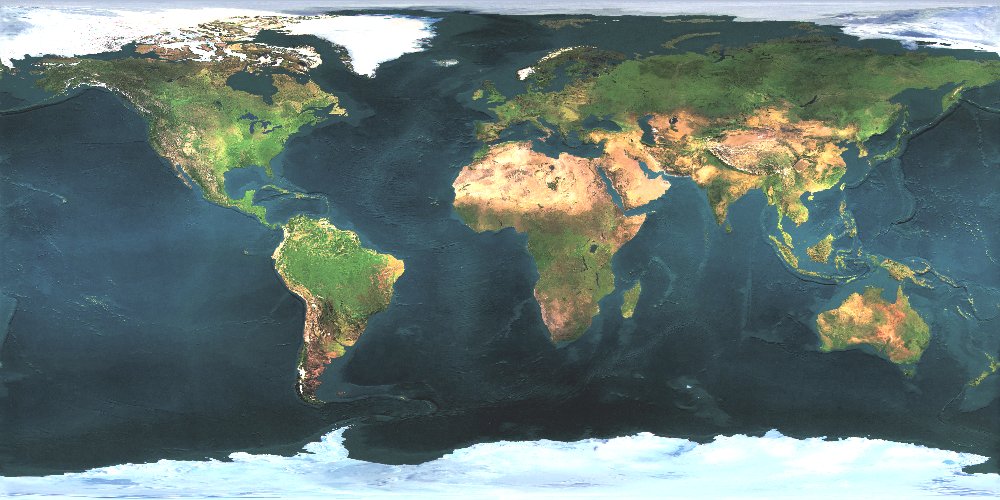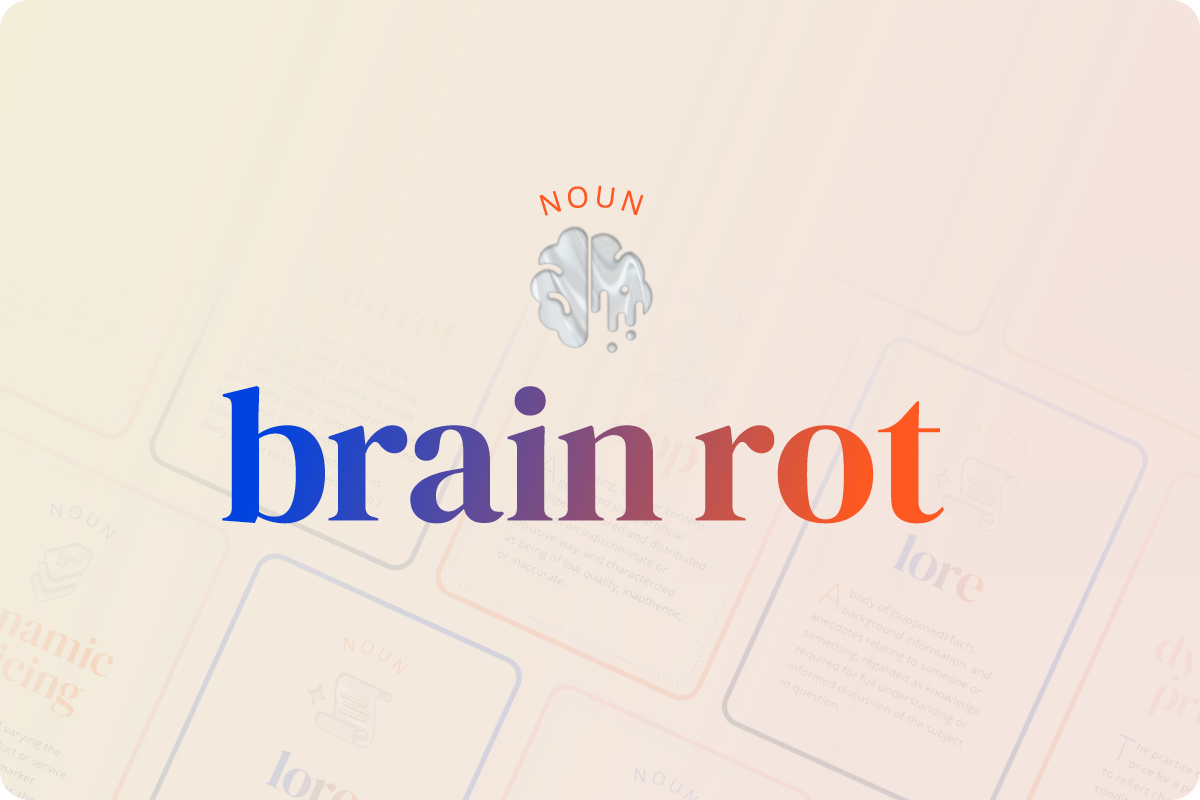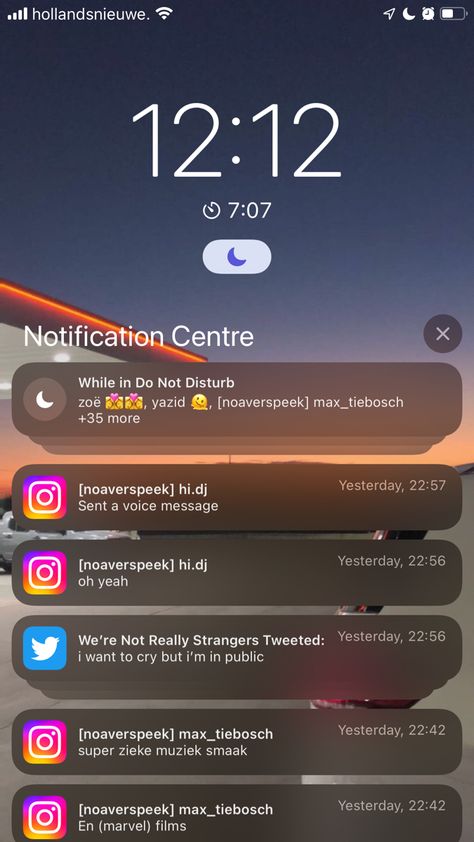Integration Nation
Teachers At FHC Step Up Their Game With New Uses For Technology In The Classroom
“I thought this was going to be a disaster,” said social studies teacher Steve Labenz. “I really did. I thought kids would be screwing around on their laptops or on their phones.”
Labenz leans back at his computer in room 118. It’s a sight that’s become much more common as eAchieve has swept through the school. At first Labenz was concerned with the distraction that having easily accessible devices might cause his students, but he’s been pleasantly surprised.
“We’re lucky here because most kids are relatively serious about school,” Labenz said. “Some of the students I had last year had been in schools where they had tried something similar and they said it didn’t work well at all.”
So far, having extra devices around has actually helped in the classroom.
“It’s been nice in that I can just put things on Google Classroom,” Labenz said, “and you can go right to it. It eliminates the idea of ‘I don’t have that sheet, you gave it to me yesterday and I lost it,’ you can always bring those things up on your computer. Most of the kids have a device, and we’ve got some extras here that we have for the department. Kids who need them just grab them, and we get to it.”
From his seat, Labenz can distribute whatever he needs to those devices through Google Classroom.
“I started using Classroom last year when they first gave us a service on it,” Labenz said. “I like the centrality of it. Now that everybody has a device with them it just makes things a lot more convenient. I’m not a technology person, but it’s just so much simpler. It’s all right there. You can say ‘bring up [this document], we’re going to work on this thing today. We’re gonna do this for a bit’ and when they turn it in I’ve got it all there.”
Labenz believes the school is taking a right step by helping kids learn how to use these online resources better. Many colleges use a similar system, requiring students to turn much of their work in online. Allowing students to get a feel for the system before college better prepares them for what they will be using there.
English teacher Lisa Penninga has been working with the same system in her classroom.
“I’ve been using Google Classroom more this year with assignments,” Penninga said. “It’s much easier to write comments and have more of an interactive conversation on papers than me just handing back graded papers. So if they forgot a thesis I can send it back for them to re-submit, things like that. I’ve been able to integrate videos, google forms, all sorts of things, much more easily through Google Classroom than ever before.”
Penninga has made great use of the technological resources at her disposal. Using Google Forms she has been able to easily generate and grade simple reading quizzes, and the analytics on these allow her to see where students go wrong. She has also been using a more creative method of immersing her students in the books they are reading.
“I also have been using Google Cardboard which is fun,” Penninga said. “For A Separate Peace I used Cardboard to show them Devon School, what that atmosphere would look like. I showed my Juniors New Mexico’s landscapes so they could see the river we’re studying instead of just reading about it.”
Using Google Cardboard, a low cost virtual reality headset made with a phone and cardboard, Penninga has managed to bring her class’s books to life.
Penninga believes that having devices in students’ hands has added more excitement to the classroom.
“I feel like they’re excited,” Penninga said. “Especially my Freshmen, and my juniors come in ready, already on their devices checking classroom. I can see when people are on a document that I’ve shared because you can see their names above it. It’s funny because I’ll put something on during my prep hour and I’ll see ten kids on before the end of the hour. So that’s kind of cool to know, they’re really excited, they’re already checking out what we’re going to do today.”
With the additional freedoms of having a device have come some of the drawbacks that Labenz was afraid of. With a screen between a student and their teacher it’s easy for the student to get distracted, and hard for the teacher to tell when it’s happening.
“I think it’s more challenging for students to stay focused with their devices,” Penninga said. “So that’s hard for me. I can tell when students aren’t doing what they’re supposed to be doing usually, but some people are good at hiding it. That’s where the challenge is, some students aren’t taking advantage of the experience, and instead are doing the same thing that students have always done. Passing notes and other things but on their computer.”
This change has been hard for Penninga, who is used to being able to more actively control the distractions in her room.
“I think the hardest thing is just preparing myself for the fact that there’s going to be students who are checking their phone or texting,” Penninga said, “or on their computer looking at youtube videos or something rather than doing what I’m telling them to be doing. So that’s probably my biggest challenge, I need to realize that whelp, they’re not taking advantage of their learning, and it’s going to affect their grade, I can’t control everything. That’s been the hardest thing, relinquishing that control.”
The increased usage of Google Classroom has made life easier for students also. More materials online has made it simple to catch up on missed work, and an absence has become much less destructive. It’s also opened up new lines of student-teacher communication.
“It’s cool. I can return all the papers at the same time or I can just return one,” Penninga said. “If you didn’t have a thesis statement and you really need one I can send it back to you and ask you to look back at it before re-submitting. I feel like when you get a whole set of essays you don’t do that, it’s too difficult to do without technology. I can also start grading papers before they’re even due. Like last night people submitted stuff and I started grading at 9:00. That’s cool, that I can start grading a paper that’s not even due until tomorrow. It means I can give people a heads up, like ‘it’s technically not due and you messed this up on your mla, so fix it.’”
This increased communication has led to better student engagement in class.
“I feel like discussions have gotten better,” Penninga said. “I also think that students are more engaged in a lot of ways because I can have notes in Google Classroom and they can see them and add to them. I can have a starting page of notes, and they can use those for their notes.”
Penninga’s one qualm is the current system of distributing devices to students who don’t have them. She believes it can lead to an awkward interaction for both the student, who may be unable to afford a device, and the teacher.
“I would like to see a place where kids can check out a device at the beginning of the day, so that they don’t have to come up to teachers individually,” Penninga said. “I feel like that’s awkward. Some people can’t afford a device. It’s an awkward moment that puts students and teachers in an awkward, and I think they should eliminate that. At 7:30 just go to the media center and check a device out, have one for the day, then nobody knows it’s not yours. That would be to me the next big step.”
Labenz felt that the next step would involve getting textbooks online.
“It’s just so expensive,” Labenz said, “our textbook, the one for history, they basically want the cost of a textbook for a license every year. Every year! Eventually someone’s going to make it into a .pdf and I’m sure there’ll be a way they can do a cease and desist but that just doesn’t seem like a viable solution. As more schools get crunched for money, and people are buying textbooks less, they’re going to have to change something. I understand that this has been their model for a long time, but it’s just not convenient. There’s no way for a school to afford that, nobody has the kind of money to buy licensing for 300 kids taking history in tenth grade.”
Jon has returned to The Central Trend after taking Writing for Publication his Sophomore year. Jon is a member of the school’s Model United Nations class,...