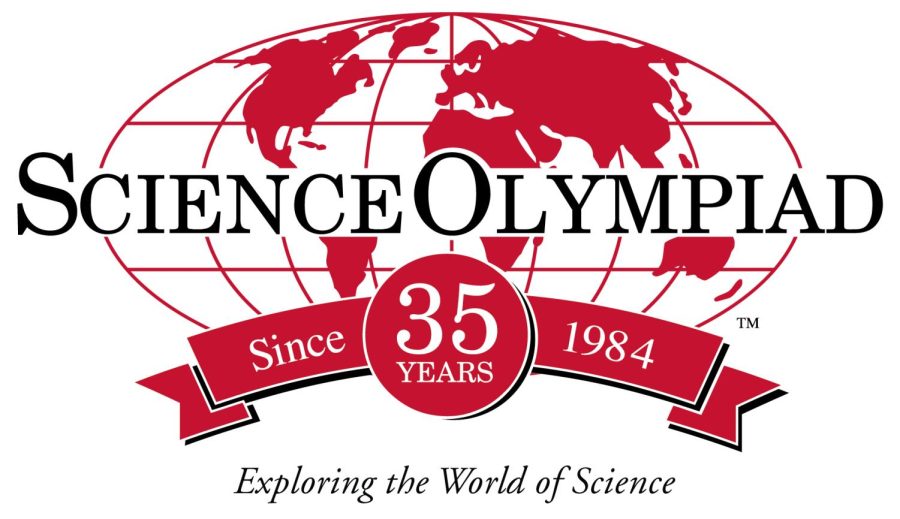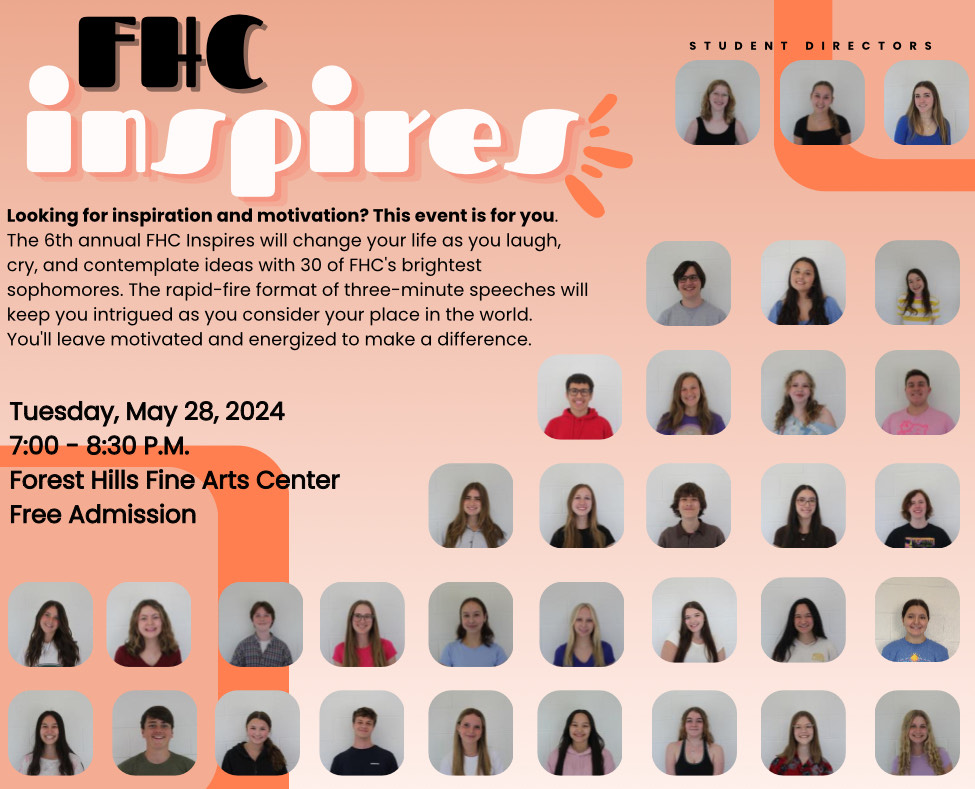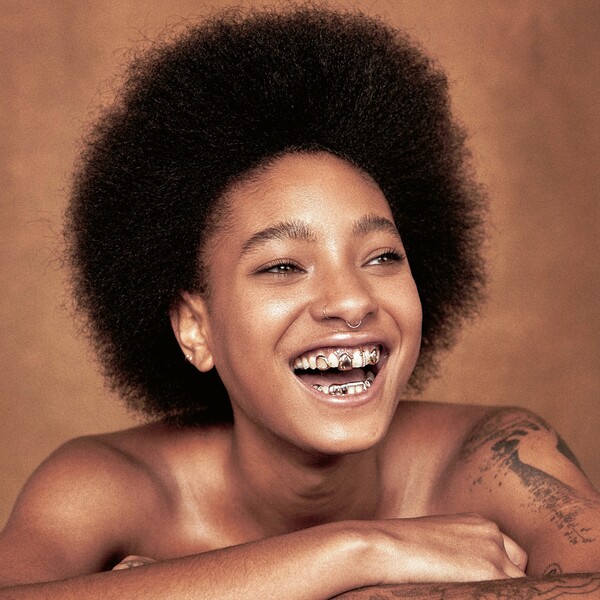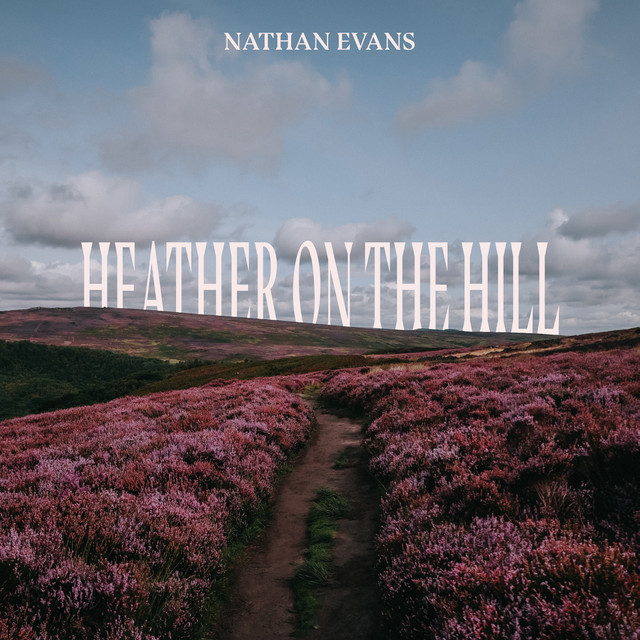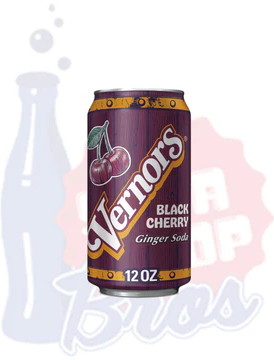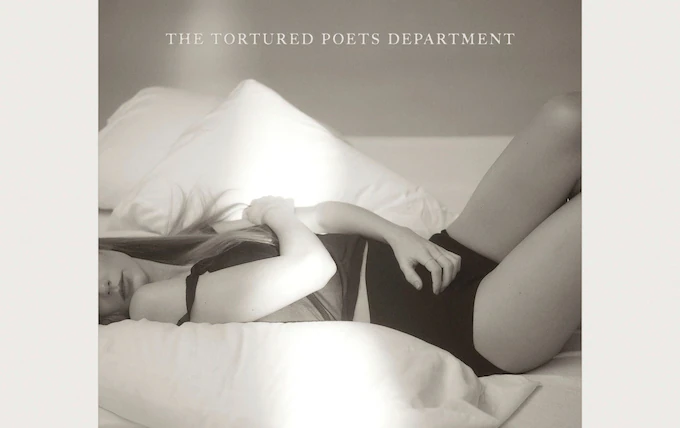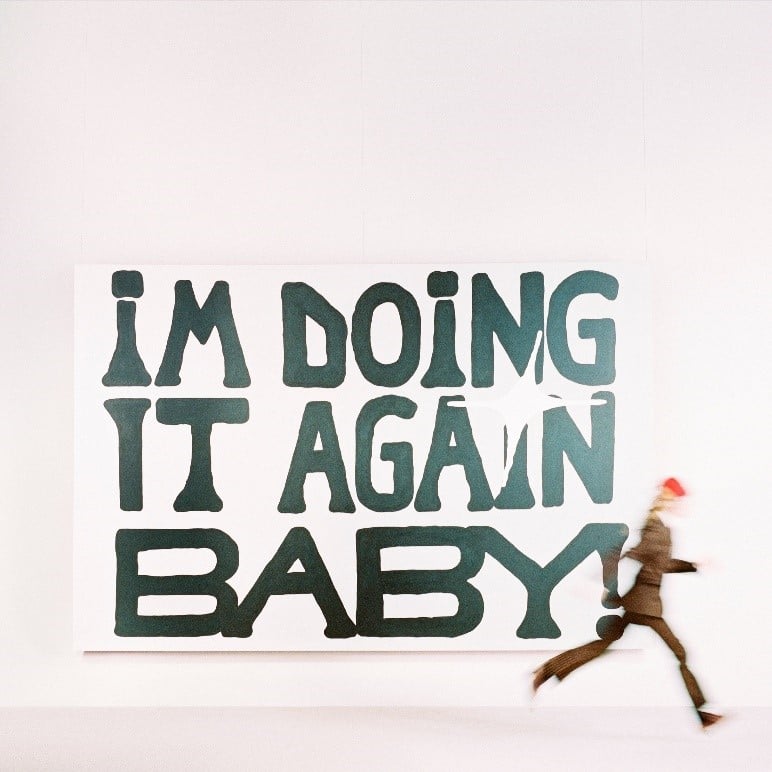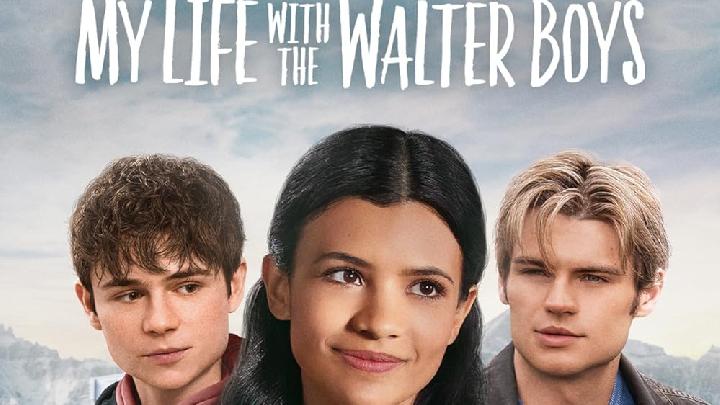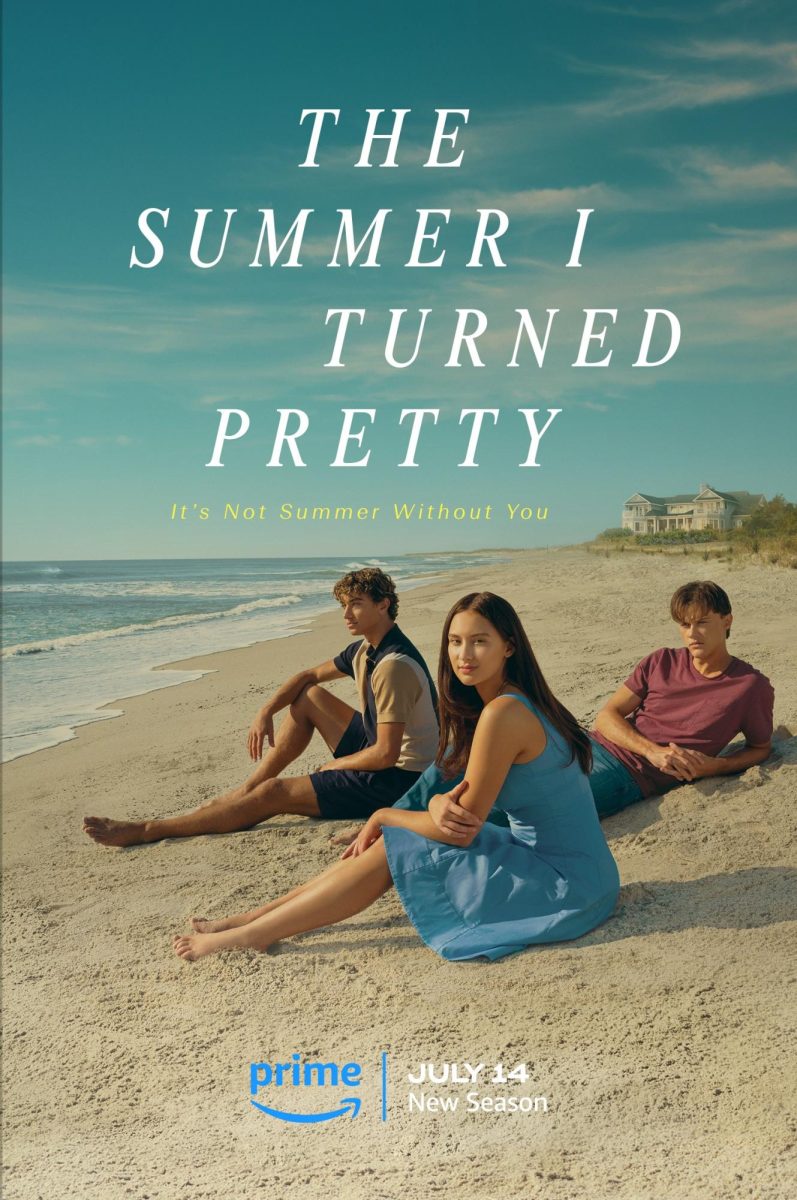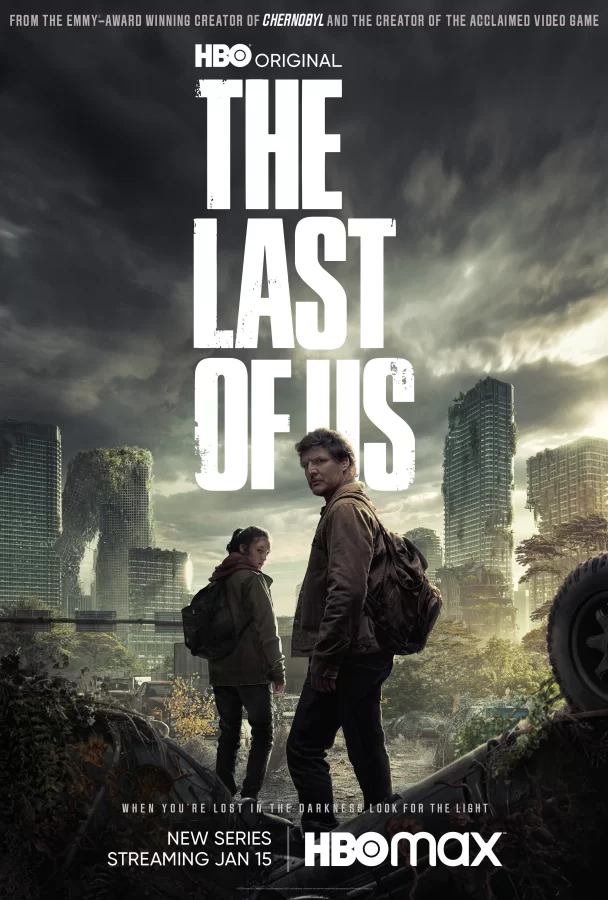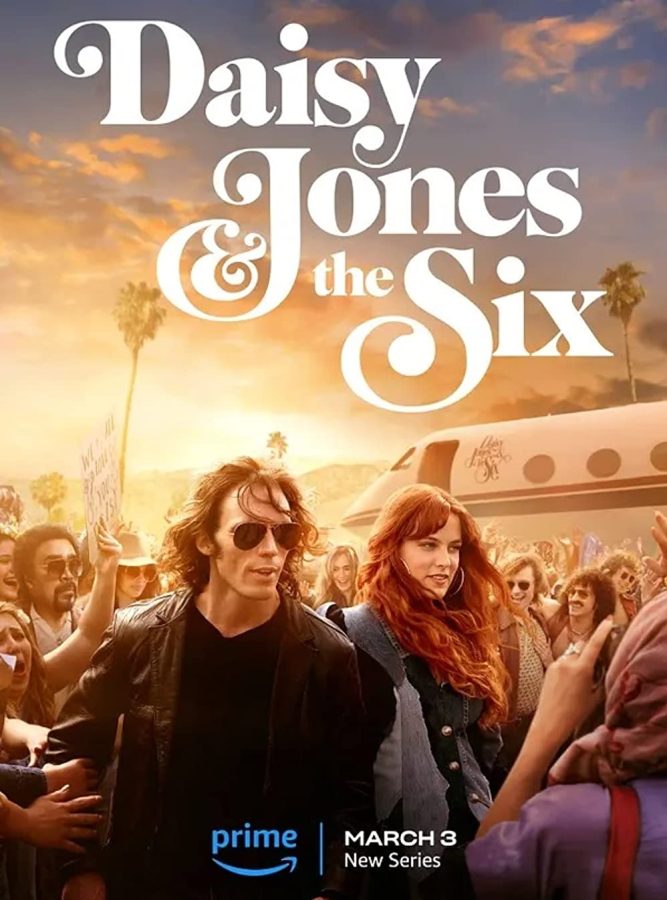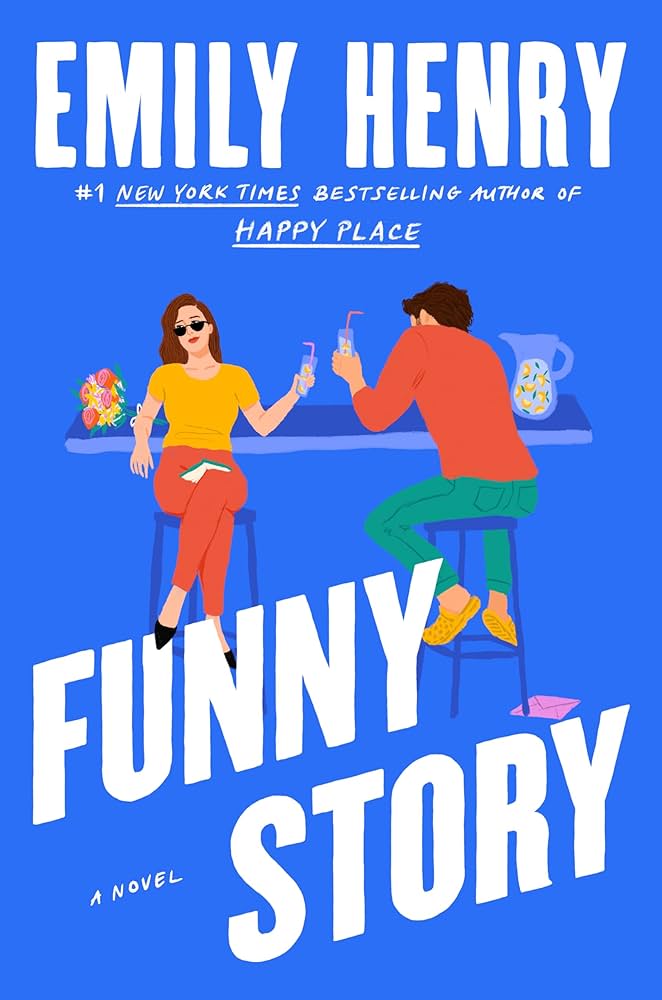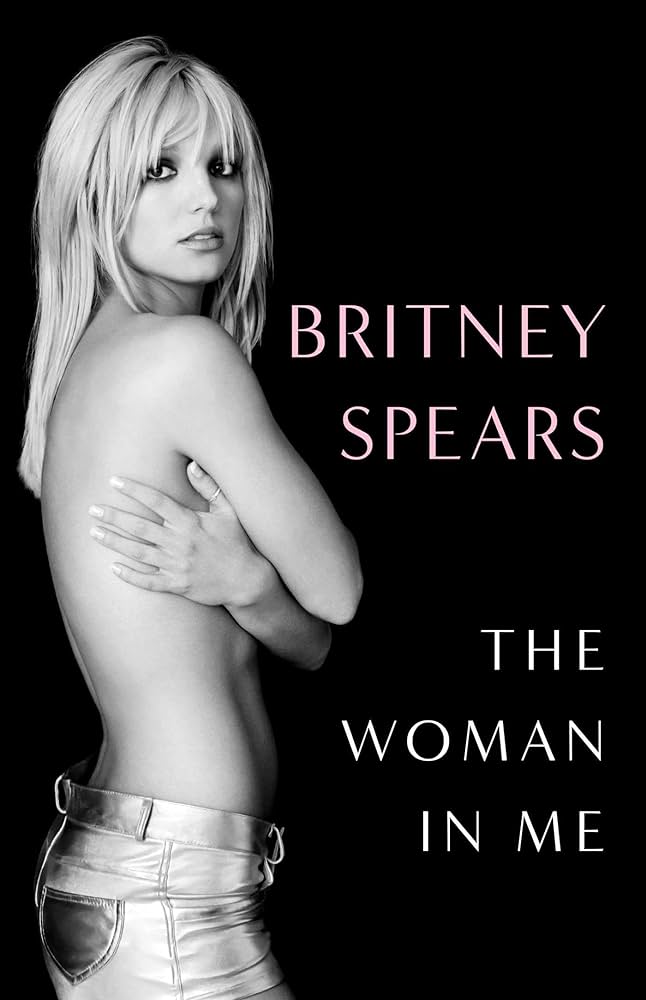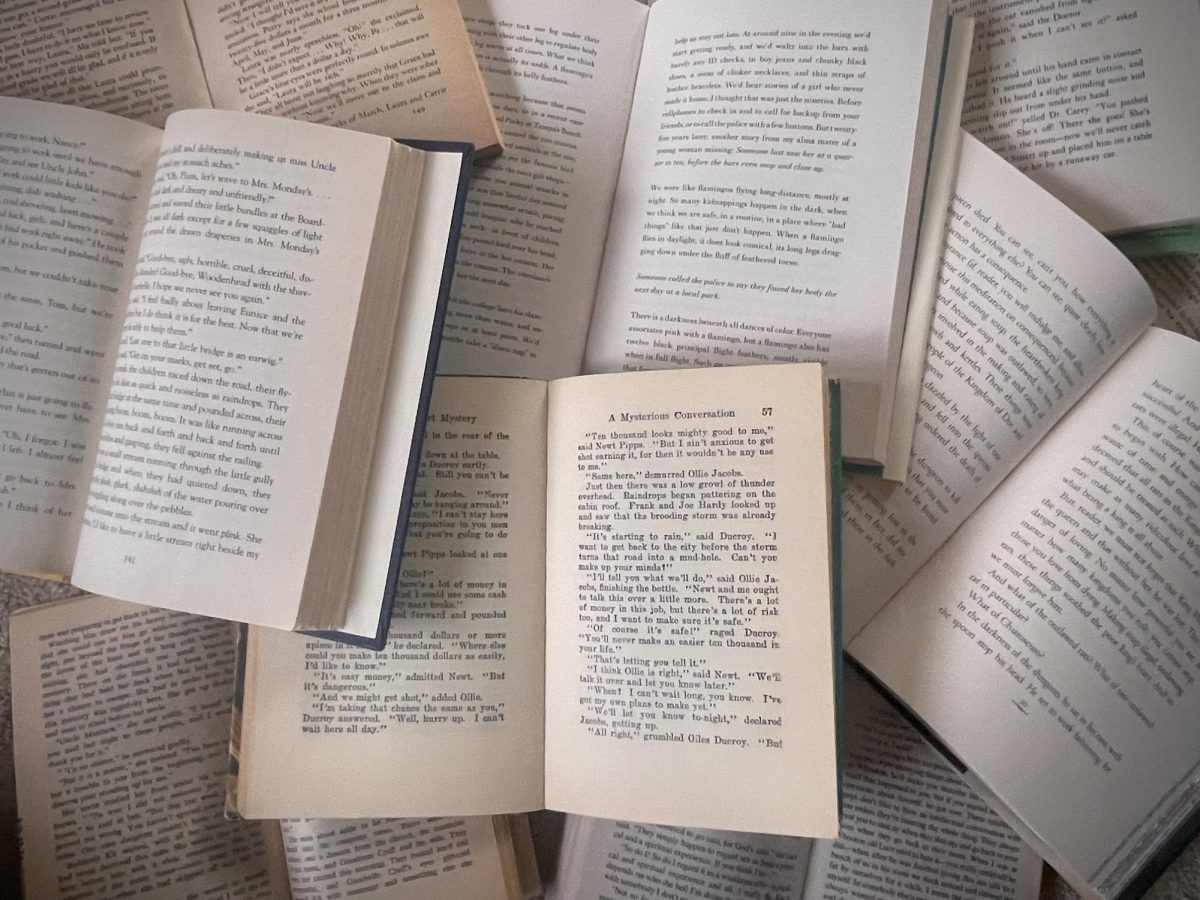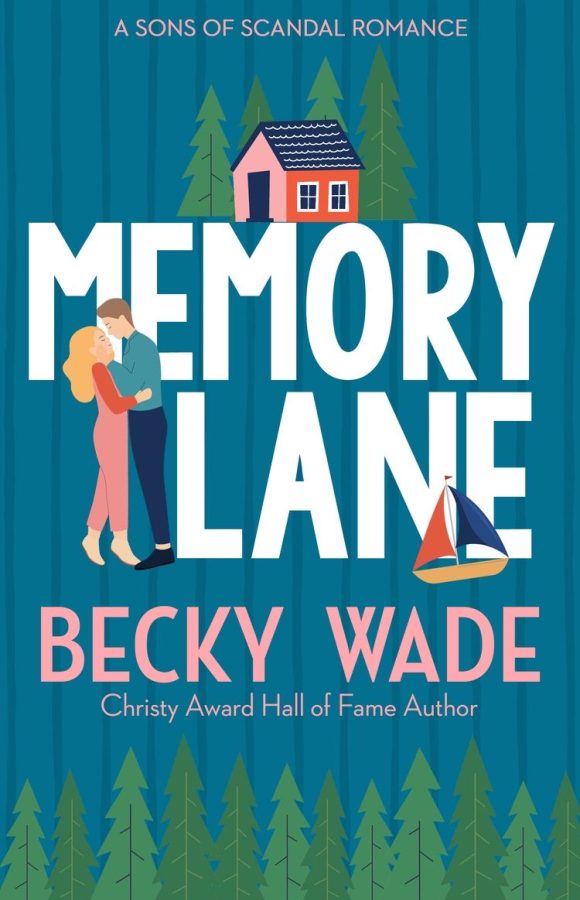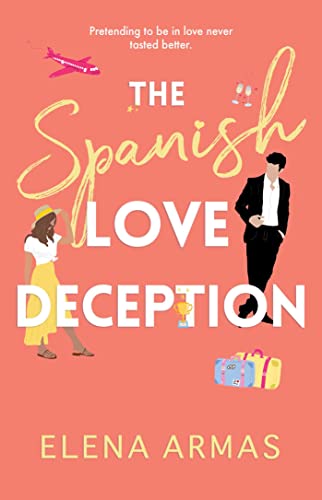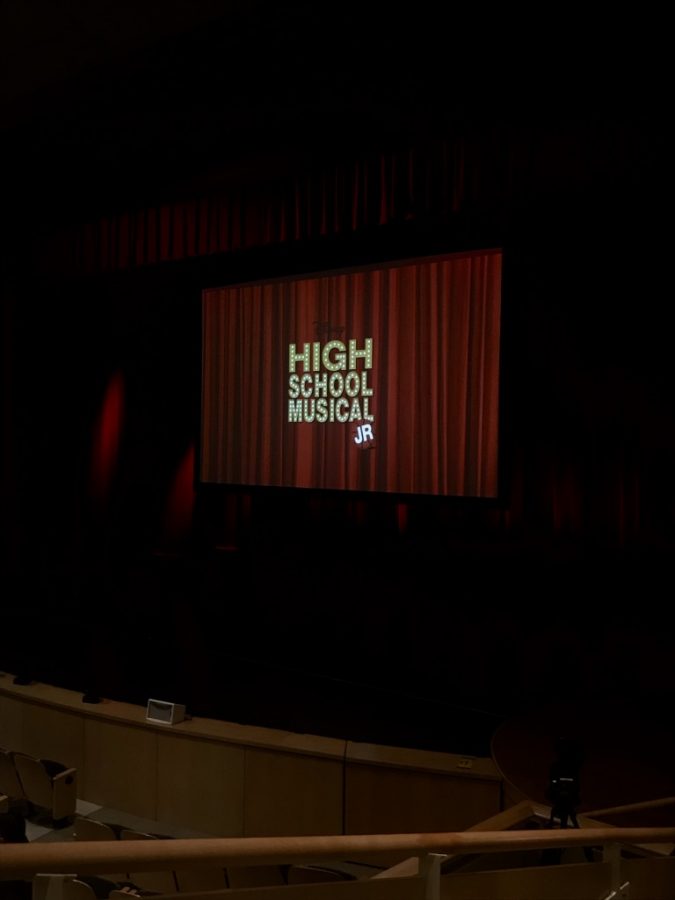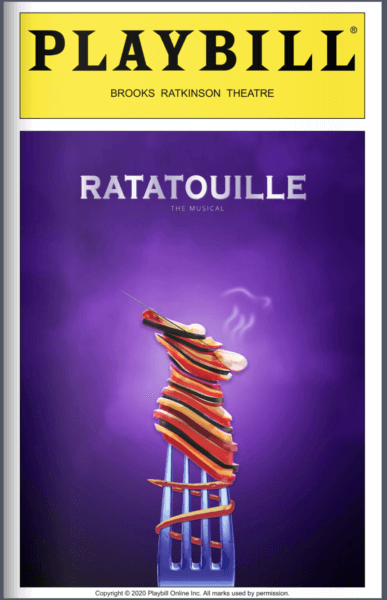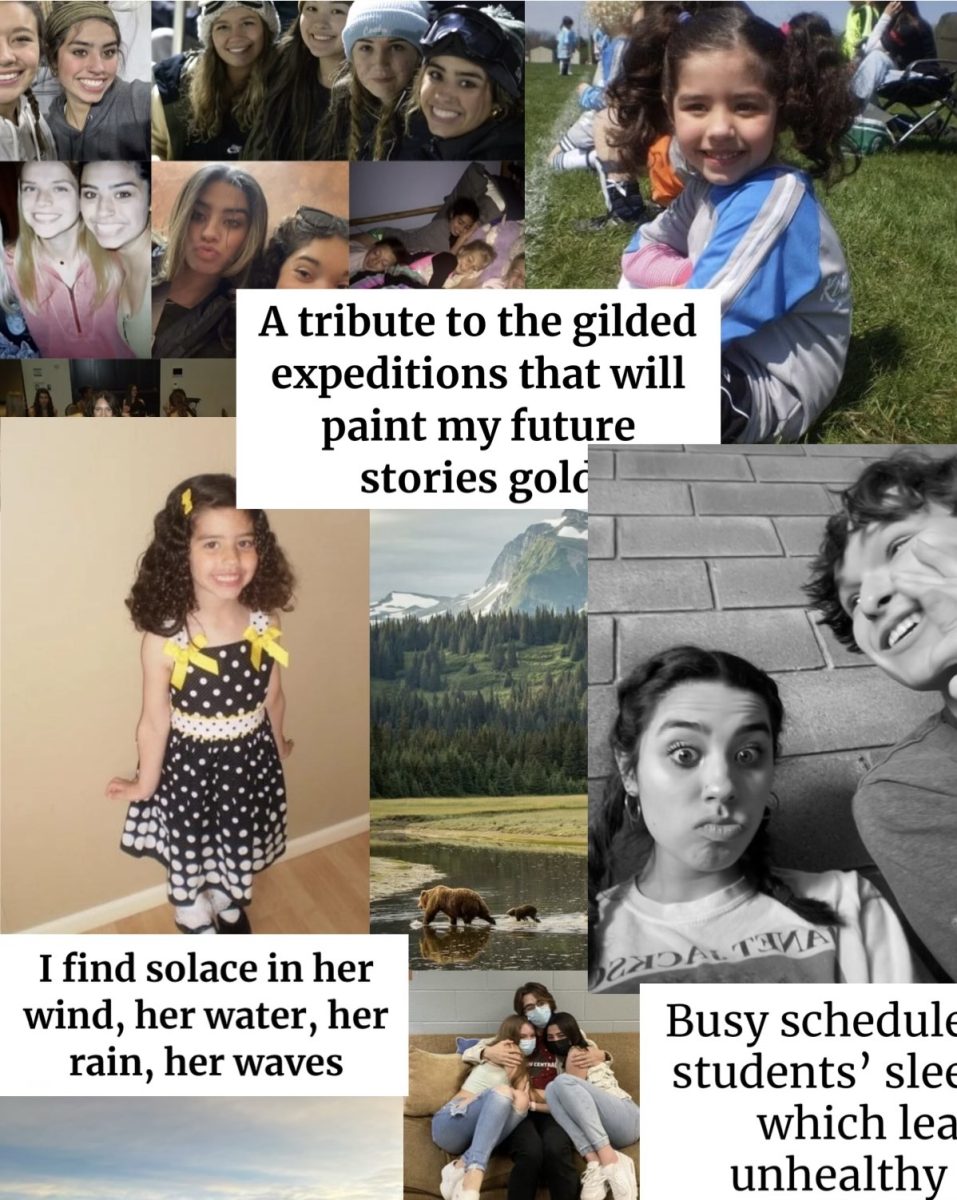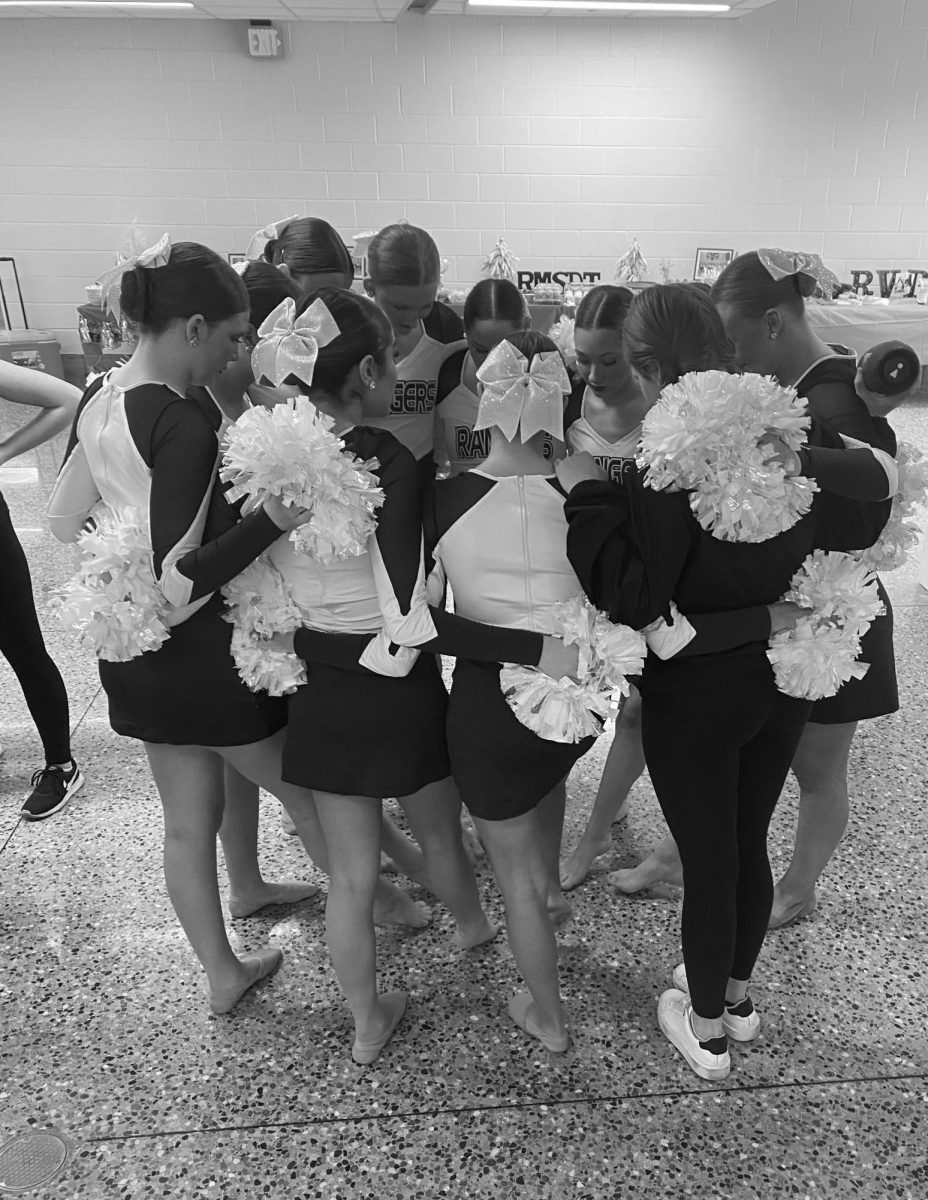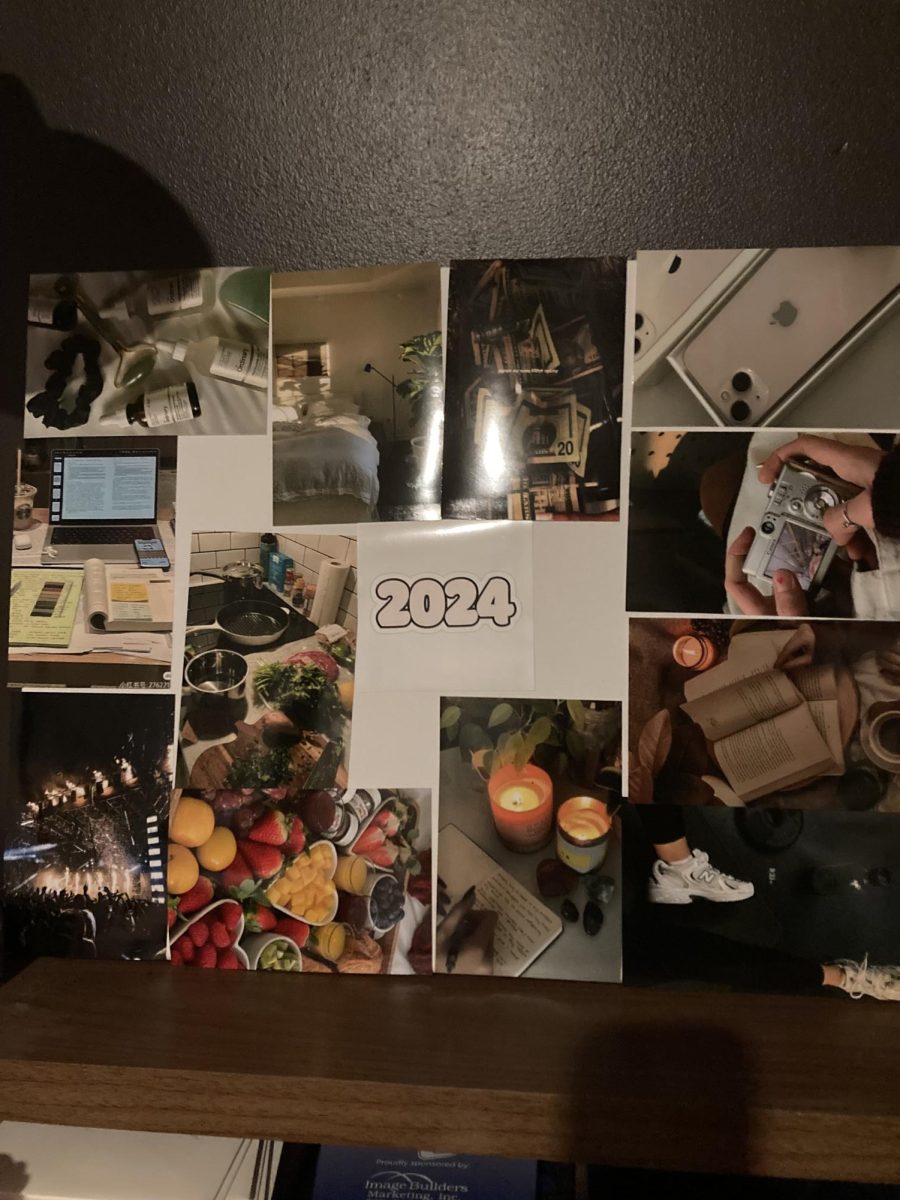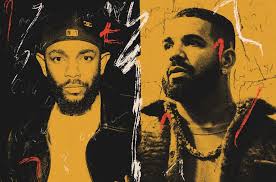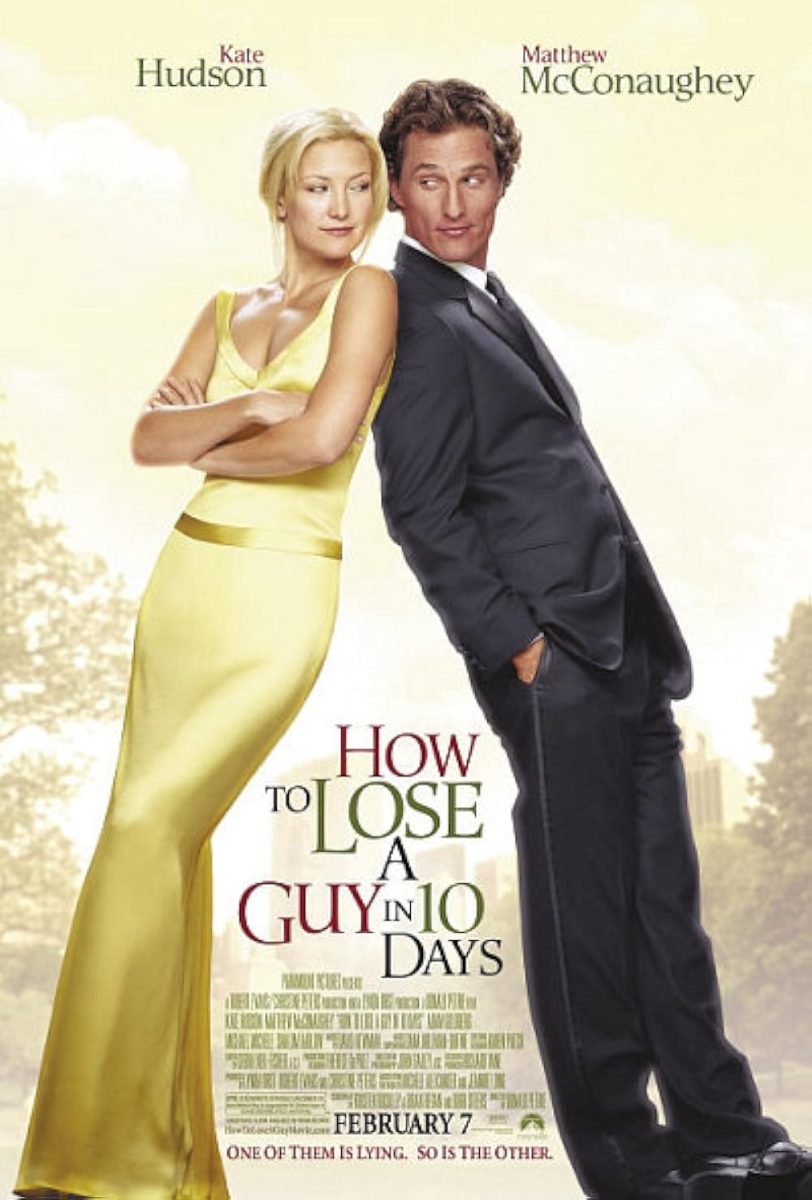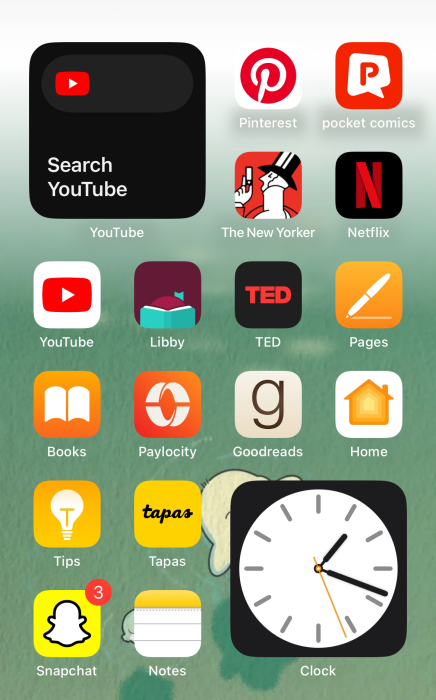In the later days of April, I found myself stuck in a classic cycle of organizing frenzy.
From clothes to bathroom, bedroom, and even shoes—I’ve had this indescribable need to organize. However, I ended up running myself into a corner. Why? Because I had nothing else to organize.
So, as I sat next to my mother one evening— seemingly defeated in my cleaning quest—I pulled out my phone to do some light scrolling. I typed my password as usual, went to my home screen, and was struck by a sudden epiphany.
There was something left to organize—my apps.
However, I’d never tried sorting my apps before. I did not know where to start or what I could do to improve my phone’s efficiency.
So, as I went through learning assembling tactics for my apps, I figured I’d share some of the basics to provide a starting point for those interested in the same.
I figured I’d share some of the basics to provide a starting point for those interested in the same.
Disclaimer: All the methods I suggest are compatible with Apple phones, however, I cannot guarantee that some of them, like Widgets, will work with other products like Samsung or Android.
Color Code Heaven
Color coding, in general, is a popular decluttering tactic that can be used to improve one’s organizational skills—from clothes, shoes, items, and now apps.
The most implemented form of color coding is matching apps by color in rainbow order. For example, the first home screen page can be all red apps, next is orange, then yellow, green, and so forth.
Suppose you run into the issue of having too few colors and not filling up the page. In that case, I suggest either mixing colors—for example, red with orange or pink with purple—or using other organizing tactics like widgets to use up more space.
But, what if you have the opposite problem of having too many of a certain color, and it’s spilling into the other page? Well, then I would suggest either using the mixing colors method mentioned above or putting those apps into categories—using less space for more apps.
Widgets
It may be argued that using widgets can’t be classified as an ‘organizing technique’. Widgets use more space, don’t make apps easier to find, and can be distracting.
However, they are undeniably useful in a single aspect: making your phone feel less cluttered.
That may sound contradictory. After all, how can something that uses more space make your phone feel less cluttered? For one, they make breaking apps apart easier, giving off the illusion of more space.
Imagine having one huge pile of clothes in your living room. You want to get rid of that clutter but don’t have the space. Simply break that pile into smaller pieces and bam! It immediately feels less messy.
That’s what widgets do. It’s not useful for everyone, but it is an effective strategy. If you’re all right trading more pages for less clutter, then I suggest trying this method.
‘Most Used’ Apps
Although sorting apps by color can help you improve the structuring of your phone and widgets can provide unique ways to organize pages, sometimes, rearranging apps based on how much you use them can ultimately win out as the more effective method.
For example, if you tend to use social media apps more frequently than gaming or note-taking apps, you would be better off moving them to the front home screen to save time in looking for them.
This has some positive outcomes like helping you clear out unnecessary apps and creating fewer pages you would need to flip through to find one specific app, if you remember how much you use it.
Categories
Categories—are without a doubt—one of the best methods to implement when you are organizing either your home screens or apps.
As mentioned, categories make more room available, while simultaneously, making them easier to find by grouping apps. They allow you to title them, and they can be easily moved from one page to another without having to remove apps from the group.
The categories method also blends well with other organizing techniques. For example, with the ‘Color Code’ method, if you have too many apps of a certain color, you could categorize those apps based on shade or function—making more room and apps easier to find.
Wallpaper Mindset
In iOS, there is a function that allows you to save different wallpapers all at once. By simply going into your Settings and selecting Wallpaper, you can swipe between any number of saved wallpapers.
It might be unusual to think that deciding on what you’re wallpaper is might help you in your quest to organize your phone. But, it does have benefits that shouldn’t be overlooked.
For example, if you plan to study in the afternoon, you can switch your casual wallpaper to a more serious wallpaper. The same goes for if you want to feel relaxed or motivated, and eventually, these wallpapers might even be able to help you focus in the long term.